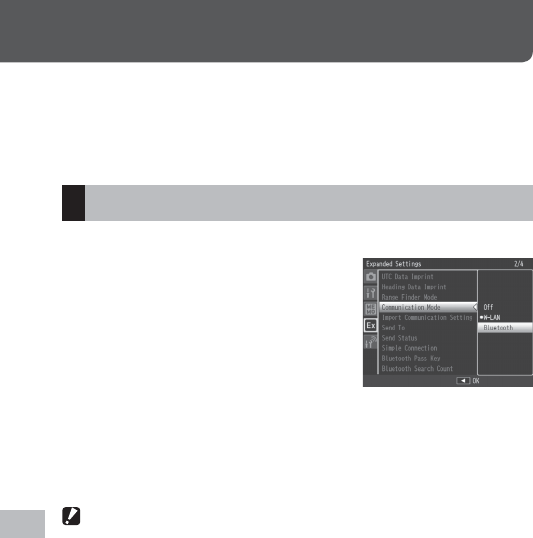
130
Bluetooth® (G800SE Only)
13
13 Bluetooth® (G800SE Only)
The camera supports both Bluetooth® and wireless LAN for wireless
data transfer. Bluetooth® can be used to connect simultaneously to
multiple computers and other devices. Before using Bluetooth®, select
[Bluetooth] for [Communication Mode] (GP.122) in the expanded
settings menu (GP.118).
Bluetooth® Connections
Complex settings are not required to transfer images via Bluetooth®.
1
Select [Bluetooth] for
[Communication Mode].
• Select [Bluetooth] for [Communication
Mode] (GP.122) in the expanded
settings menu (GP.118).
2
Transfer images.
• Transfer images using quick send (GP.133) or the [File Send] option
(GP.86) in the playback menu (GP.84). The camera will automatically
detect potential hosts; select a host to begin transfer (a password
may be required).
Caution ---------------------------------------------------------------------------------
• Bluetooth® has a maximum range of about 10 m (33 ft.); ensure that there are
no obstacles between the two devices.
• The camera can communicate with devices that use the Basic Imaging Profile
(BIP) or Object Push Profile (OPP). Consult the documentation provided with
the Bluetooth® device.
• Movies can not be transferred via Bluetooth®.


















