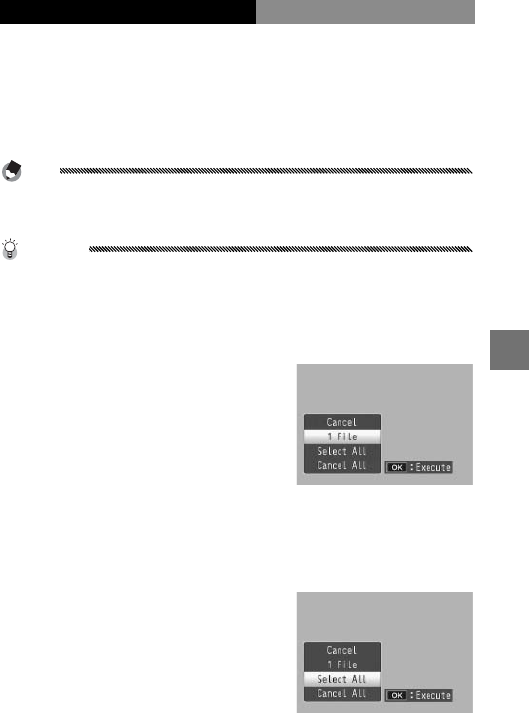
95
MORE ON PLAYBACK
DPOF: Selecting Pictures for Printing
To request professional prints of the photographs on a
memory card, first use this option to create a digital “print
order” listing the photos you wish to print and the num-
ber of prints, and then take the memory card to a digital
print service center that supports the DPOF standard.
Note
If a photograph created using a RAW picture-quality option is se-
lected for printing, only the JPEG copy will be printed.
Tip: DPOF
DPOF (Digital Print Order Format) is a standard used to specify the
photos to be printed and the number of prints. Photos selected
for printing are marked with a DPOF print indicator (page 7).
Selecting Individual Photos for Printing
To add a photo to or remove it
from the print order, play the pic-
ture back and select DPOF in the
playback menu to display the op-
tions shown at right (if the desired
image is not displayed, press
#
or $ to view other pictures). Highlight 1 File and press
C/D.
Selecting All Photos for Printing
To select all photos for printing,
select DPOF, highlight Select All
and press
C/D. To remove
all photos from the print order,
highlight Cancel All and press
C/D.


















