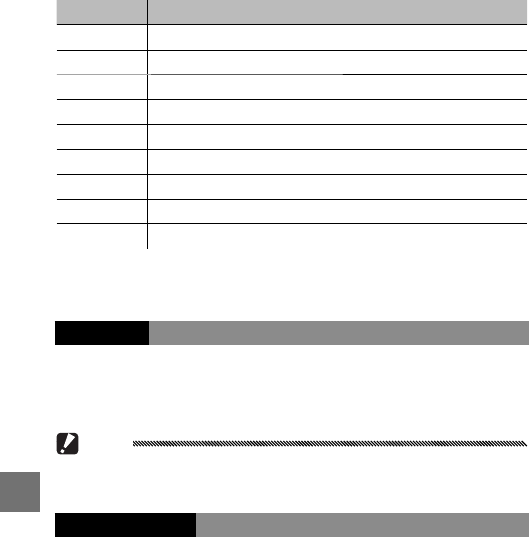
122
THE SETUP MENU
Option
Option
Description
Description
Focus Display focus options (page 59).
2
Image Settings Display image setting options (page 66).
2, 4
Expo. Metering Display exposure metering options (page 65).
2, 4
Cont. Mode Display continuous shooting options (page 68).
2, 4, 5, 6
Auto Bracket Display bracketing options (page 70).
2, 4, 5, 6
Macro Target Position the focus target in macro mode (page 63).
Flash Comp. Display the flash compensation slider (page 72).
2, 4, 6
Flash Amount Adjust manual flash output (page 73).
2, 4, 5, 6
Self-timer Set the self-timer (page 26).
4
By default, AF/MF is assigned to the # button and Self-
timer to the t button.
Zoom Button
Choose the role played by the 8 and 9 buttons. Choose
from none (off), digital zoom (page 22), exposure com-
pensation (page 77), and white balance (page 79).
Caution
Digital zoom is not available when a RAW-quality option is select-
ed for Picture Quality/Size (page 57).
Power Button Lamp
If On is selected, the power button LED will light when
the camera is turned on.


















