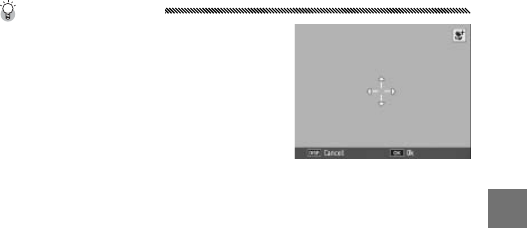
63
MORE ON PHOTOGRAPHY
Macro Target Selection
If Macro Target is assigned to the Fn1
or Fn2 button (pages 121–122), you can
select macro mode by pressing the
chosen button in shooting mode. The
cross-hairs shown at right will be dis-
played; use the
!, ", #, and $ buttons
to position the cross-hairs over your
subject and press
C/D (to exit without moving the target,
press DISP.). Press the shutter-release button halfway to focus on
the selected target and then gently press the shutter-release but-
ton the rest of the way down to take the picture.
Note that if the ADJ. lever has been used to select the focus target,
the Fn buttons can not be used for target selection until the target
is reset. Target selection can be reset by pressing the N button.


















