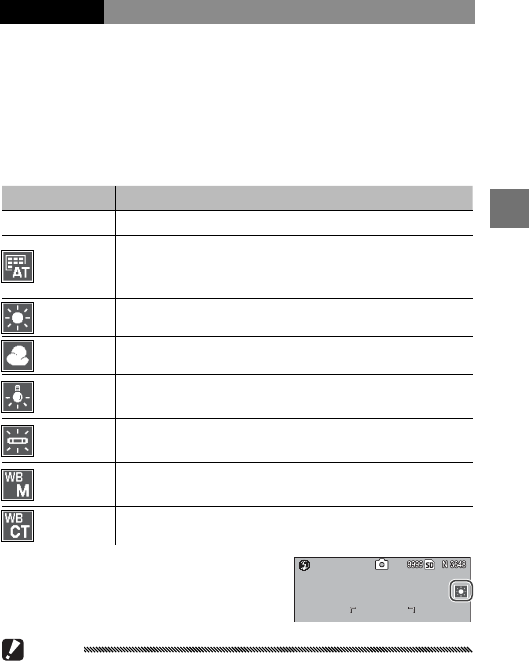
79
MORE ON PHOTOGRAPHY
White Balance
At the default setting of Multi-P AUTO, the camera au-
tomatically adjusts white balance so that a white sub-
ject will appear white regardless of the color of the light
source. It may however be necessary to match white bal-
ance to the light source under mixed lighting or when
photographing a subject that is a solid color.
Option
Option
Description
Description
Auto The camera adjusts white balance automatically.
Multi-P AUTO
The camera adjusts white balance to account for dif-
ferences in lighting in separate areas of the frame (in
continuous mode, this option is equivalent to Auto).
Outdoors Use when shooting in daylight under clear skies.
Cloudy Use when shooting in daylight under cloudy skies.
Incandescent
Lamp
Use with incandescent lighting.
Fluorescent
Lamp
Use with fluorescent lighting.
Manual
Settings
Measure white balance manually (page 80).
Detail Make fine adjustments to white balance (page 81).
At settings other than Auto, the
current selection is shown by an
icon in the picture display.
Cautions
• Auto white balance may not produce the desired results with
scenes lacking white objects. This can be corrected by adding a
white object to the scene before shooting.
• Options other than Auto may not produce the desired results
when the flash is used. Select Auto when using the flash.


















