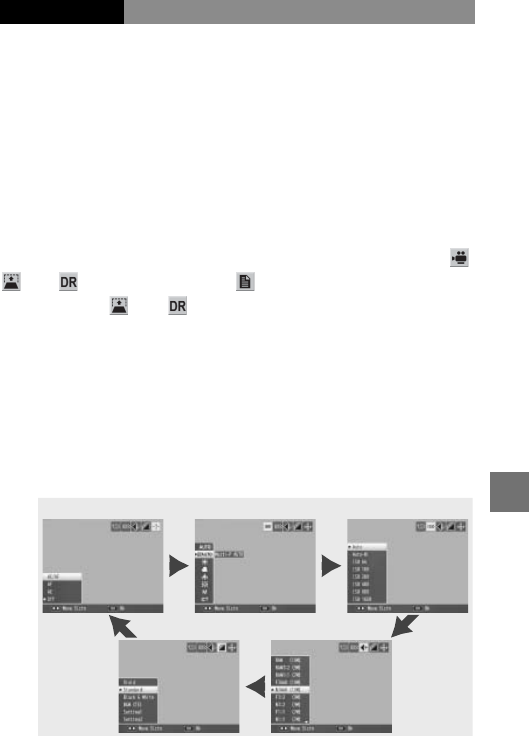
119
THE SETUP MENU
ADJ Lever Setting
Assign up to four frequently-used options to the ADJ. le-
ver for quick access in 5, P, A, S, and M modes. At ship-
ment, the ADJ. lever can be used for white balance (page
79), sensitivity (page 84), picture quality (page 57), and
image setting (page 66), but it can also be used for white
balance compensation (page 82), focus (page 59), meter-
ing (page 65), continuous (page 68), bracketing (page
70), flash compensation (page 72), manual flash amount
(page 73), and exposure compensation (page 77). The
ADJ. lever can also be used to select white balance in
,
and modes, contrast in mode, and exposure com-
pensation in and modes.
Using the ADJ. Lever
To select an option currently assigned to the ADJ. lever:
1
Display options.
With the camera in shooting mode, press the ADJ. le-
ver in and press the lever left or right or press # or $
to view the options assigned to the lever.
Setting 1 Setting 2
Setting 4 Setting 3


















