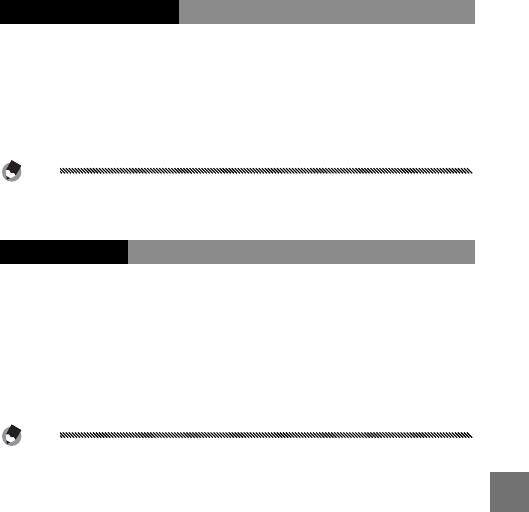
131
THE SETUP MENU
CL-BKT Black & White (TE)
Choose the number and type of copies created with color
bracketing (page 71). Select On to record three copies of
each shot (one in black and white, a second in color, and a
third using a monochrome tint), Off to record two copies
(one in black and white and the second in color).
Note
Regardless of the setting chosen, three copies of each photograph
will be recorded if B&W (TE) is selected for Image Settings.
RAW/JPEG Setting
Choose the quality and size of JPEG copies recorded
when a RAW-quality option is selected for Picture Qual-
ity/Size (page 57). Select Fine or Normal to record a fine-
or normal-quality copy of the same dimensions as the
RAW image, N640 (VGA) to record a normal-quality copy
640 × 480 pixels in size.
Note
If a RAW-quality option with an aspect ratio of 3 : 2 or 1 : 1 is select-
ed for Picture Quality/Size when N640 is selected, black bands
will be added above and below or to either side of the JPEG copies
to give them an aspect ratio of 4 : 3.


















