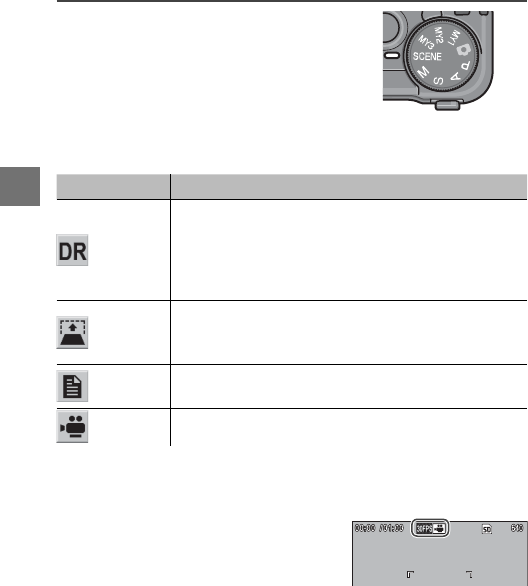
46
MORE ON PHOTOGRAPHY
4
4
Mode: Matching Settings to the Scene
Mode: Matching Settings to the Scene
Select 4 mode to shoot mov-
ies or to choose from one of the
following subject types. Camera
settings are automatically opti-
mized for the selected subject
type.
Option
Option
Description
Description
Dynamic
Range
Choose for natural contrast when photographing
subjects that are partly in the shade on a sunny day
and other high-contrast scenes (page 48). A tripod
is required; results are not guaranteed with subjects
that are in motion.
Skew Correct
Mode
Reduce the effects of perspective when photograph-
ing rectangular objects, such as message boards or
business cards (page 51).
Text Mode
Make black-and-white photographs of text or draw-
ings on notepaper or a white board (page 52).
Movie Shoot movies with sound (page 87).
To select a scene mode option:
1
Rotate the mode dial to 4.
The option currently selected
for 4 mode appears in
the display.


















