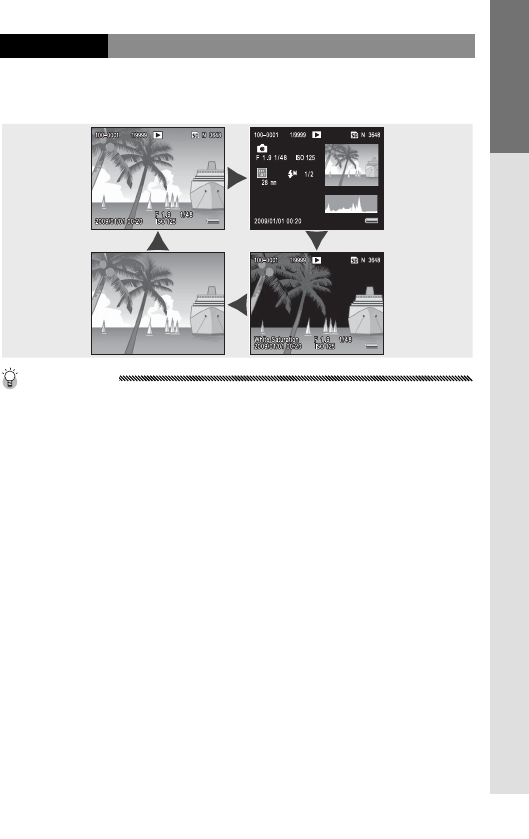
37
FIRST-TIME USER? READ THIS.
Playback Mode
Press the O (DISP.) button to cycle through the following
displays:
Indicators
displayed
Details +
histogram
No
indicators
Highlights
Tip: Highlights
The flashing portions of the highlights display mark “washed out”
areas in which details may have been lost to overexposure. Check
highlights after shooting in direct sunlight or in other conditions
in which parts of the image may be overexposed. If it seems im-
portant details may have been lost, choose a lower exposure com-
pensation value and shoot again (page 77). Note that the display
is intended only as a guide and may not be entirely accurate.


















