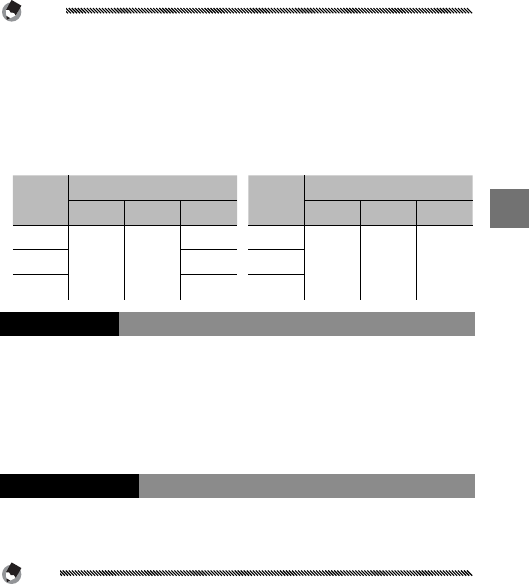
85
MORE ON PHOTOGRAPHY
Notes
• “Noise” (random variations in brightness and color) may appear
in photographs taken at high sensitivities.
• The sensitivity displayed in the picture display in Auto and Auto-
Hi modes may differ from the actual value. If the flash is used,
a sensitivity of Auto is equivalent to ISO 125, regardless of the
value displayed in the picture display. The range of sensitivities
available in Auto mode when the flash is off is shown below:
Picture
Picture
size
size
ISO sensitivity
ISO sensitivity
Picture
Picture
size
size
ISO sensitivity
ISO sensitivity
Default
Default
Min.
Min.
Max.
Max.
Default
Default
Min.
Min.
Max.
Max.
640
100 64
283 2592
100 64 1541280 238 3264
2048 176 3648
Restore Defaults
To restore default shooting menu settings (pages 55–56),
rotate the mode dial to 5 and select Restore Defaults
in the shooting menu. A confirmation dialog will be dis-
played; highlight Yes and press C/D to restore de-
fault values and exit to shooting mode.
Auto Aperture Shift
When On is selected, the camera will automatically adjust
aperture to prevent overexposure in mode A.
Note
Auto aperture shift is available only in mode A.


















