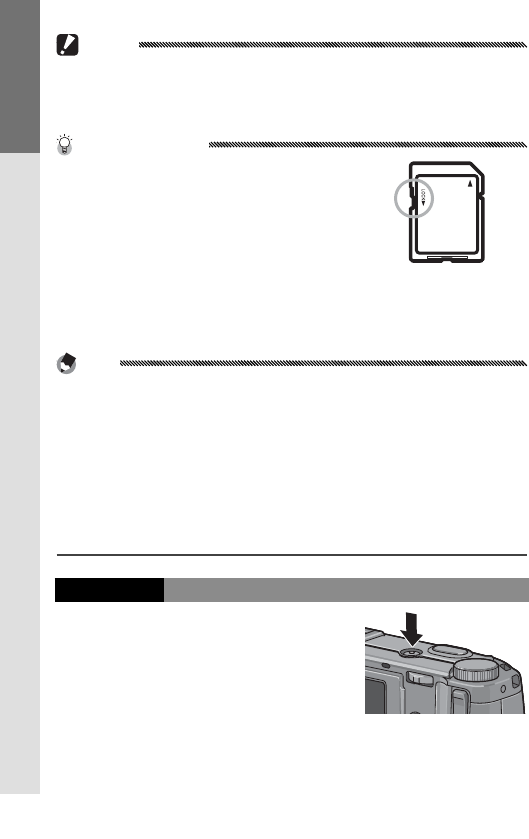
FIRST-TIME USER? READ THIS.
14
Cautions
• Pictures will not be recorded to internal memory when a memo-
ry card is inserted, even if the memory card is full.
• Keep the memory card contacts clean.
Tip: Write Protection
Memory cards can be protected by slid-
ing the write-protection switch to “LOCK,”
keeping data from being written to or
deleted from the card and preventing
the card from being formatted.
Pictures can not be taken when the memory card is locked; lock
the card only to prevent accidental loss of data and be sure to un-
lock the card before shooting.
Notes
• Format memory cards before first use or after they have been
used in a computer or other device (page 124). Be sure to back
up any important data before formatting.
• See page 161 for information on memory card capacity.
• Pictures can be copied to memory cards from internal memory
(page 97).
Turning the Camera on and Off
Turning the Camera on and Off
Shooting Mode
Press the POWER button to turn the
camera on. The POWER button will
light and the camera will play the
start-up sound. The autofocus/
flash lamp blinks for several sec-
onds while the camera starts up.


















