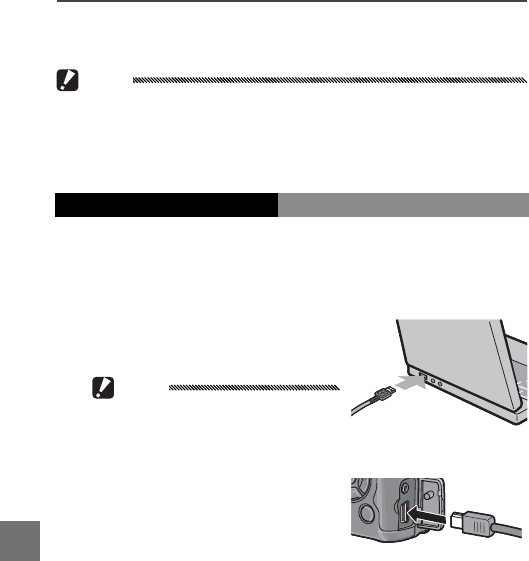
148
COPYING PICTURES TO A COMPUTER
Macintosh
Macintosh
The camera can be used with Mac OS 9.0–9.2.2 and Mac
OS X versions 10.1.2–10.5.6.
Caution
The software on the supplied CD can not be installed on Macin-
tosh computers. Macintosh computers can however be used to
view the Software User Guide (note that Acrobat Reader is required
to view the Software User Guide under Mac OS 9).
Copying Pictures to a Macintosh
To copy pictures to a Macintosh computer:
1
Turn the camera off.
2
Connect the supplied USB cable.
Connect the cable to the com-
puter USB port.
Caution
Do not use force when connecting
the cable or when handling the
camera with the cable connected.
Connect the cable to the cam-
era as shown. The camera will
turn on automatically.


















