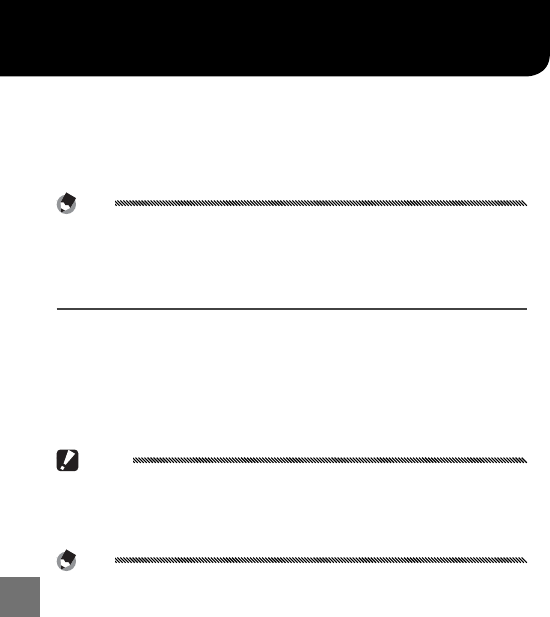
136
COPYING PICTURES TO A COMPUTER
Copying Pictures to a Computer
This section describes how to copy pictures from the
camera to your computer. Instructions for Windows may
be found below; those for the Macintosh begin on page
148.
Note
The dialogs shown in this section may differ slightly from those
displayed by your computer.
Windows
Windows
You can copy pictures to your computer by either of the
following methods:
• Install the supplied DL-10 software (page 138) and use it
to copy pictures as described on page 144.
• Copy pictures in Windows Explorer (page 145).
Caution
Pictures can not be copied from the camera to computers running
Windows 98 or Windows 98SE. Use a card reader to copy pictures
from a memory card (page 146).
Note
Detailed instructions may be found in the Software User Guide on
the supplied CD (page ii).


















