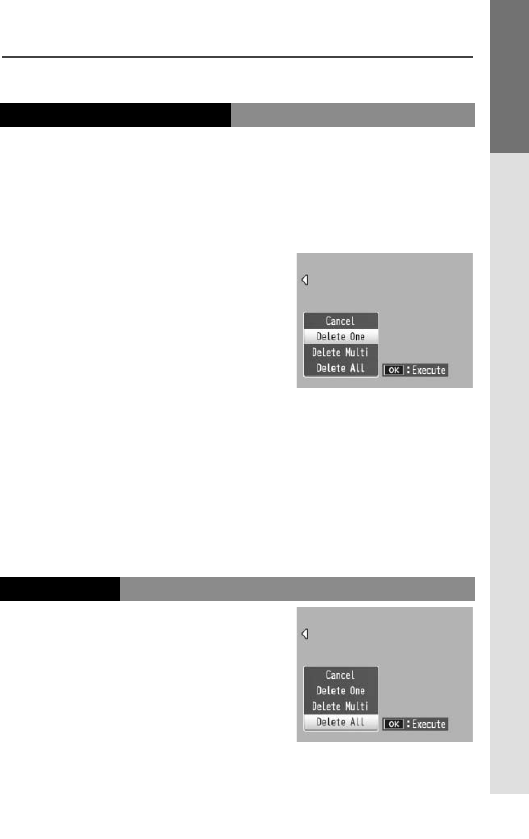
33
FIRST-TIME USER? READ THIS.
Deleting Photographs
Deleting Photographs
Follow the steps below to delete unwanted photos.
Deleting Individual Photographs
1
Display a photograph you want to delete.
Display a photograph you want to delete in single-
frame playback (page 29).
2
Press the D button.
The options shown at right
will be displayed (if the cur-
rent image is not one you
wish to delete, press # or $
to display the desired photo).
3
Highlight Delete One.
Press ! or " to highlight Delete One.
4
Press C/D.
A message is displayed during deletion. The options
shown above will then be displayed; repeat Steps 2
and 3 to delete additional photographs, or highlight
Cancel and press
C/D to exit.
Deleting All Files
To delete all files, press the D but-
ton to display delete options as
described above and select Delete
All. A confirmation dialog will be
displayed; press # or $ to high-
light Ye s and press C/D.


















