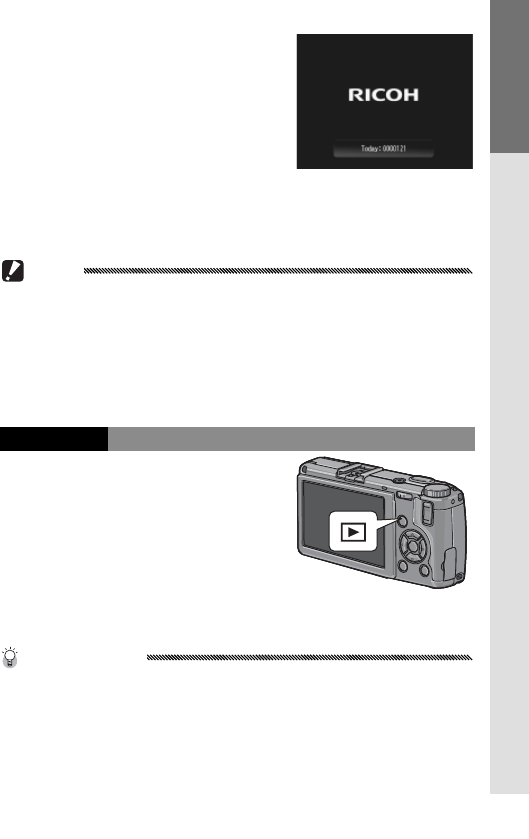
FIRST-TIME USER? READ THIS.
15
To turn the camera off, press the
POWER button again. The number
of pictures taken so far that day
will be displayed before the cam-
era turns off (zero is displayed if
the camera clock is not set; if you
turn the camera off after changing the clock, the camera
will display the number of pictures taken since the clock
was changed).
Cautions
• The camera may take slightly longer to start up if the flash is on.
• Changes to continuous (page 68), interval (page 75), and self-
timer (page 26) settings are lost when the camera is turned off.
Turning the camera off restores settings for “MY” modes to the
values saved with Reg. My Settings. Other settings are unaf-
fected.
Playback Mode
Press the
6
button for about a
second to turn the camera on
in playback mode. Press the
6
button again to exit to shooting
mode.
To turn the camera off, press the
POWER button.
Tip: Auto Power Off
The camera will turn off automatically to save power if no opera-
tions are performed for the time selected in the Auto Power Off
menu (see page 125).
Turning the Camera on and Off


















