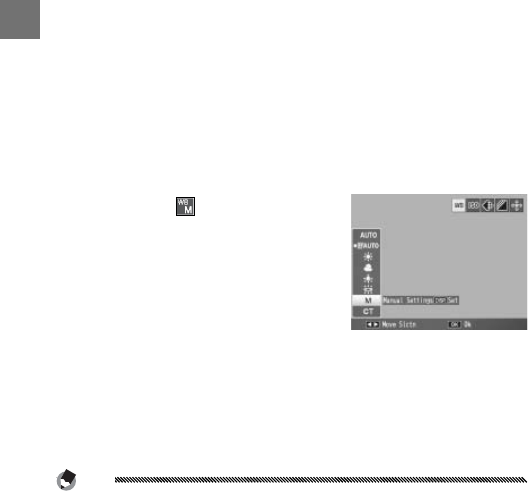
80
MORE ON PHOTOGRAPHY
White balance can be selected in the shooting menu
(page 79) or assigned to the ADJ. lever (page 119) and ad-
justed as described below:
1
Display white balance options.
With the camera in shooting mode, press the ADJ. le-
ver in and press # or $ or press the ADJ. lever left or
right until white balance options are displayed.
2
Select a white balance option.
Press ! or " to select an option. Press the shutter-
release button to take a picture or press the ADJ. lever
or C/D to return to shooting mode.
Manual: Measuring White Balance
To measure a value for white balance:
1
Select Manual Settings.
Highlight Manual Settings
in the white balance menu.
2
Measure white balance.
Frame a blank piece of paper
or other white object so that
it fills the frame and press the
DISP. button. Repeat Steps 1–2 until the desired effect
is achieved.
3
Press C/D.
Press C/D to return to shooting mode.
Note
Selecting an option other than Manual Settings resets manual
white balance.


















