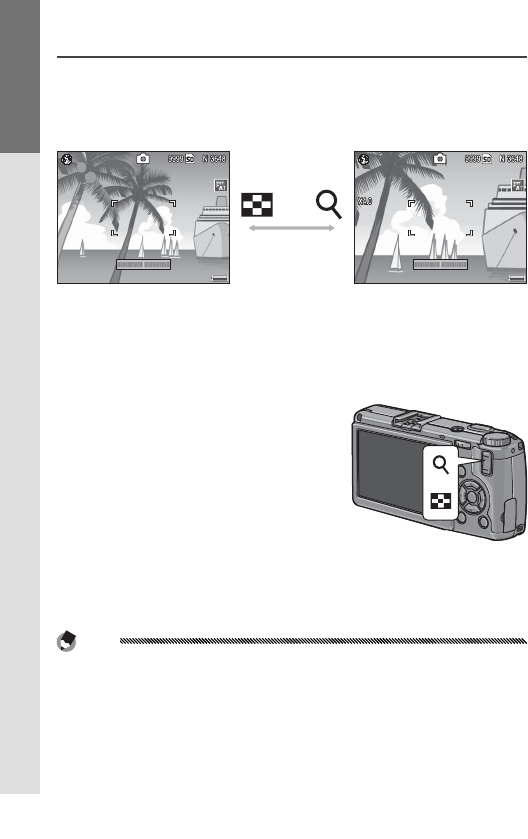
FIRST-TIME USER? READ THIS.
22
Digital Zoom
Digital Zoom
When Digital Zoom is selected for Zoom Button (page
122), the 8 button can be used to zoom in to a maximum
of 4.0 ×. Use the 9 button to zoom out.
Zoom
in
Zoom
out
1
Assign digital zoom to the 8 and 9 buttons.
Select Digital Zoom for the Zoom Button option in
the setup menu (page 122).
2
Frame the picture using the 8 and 9 buttons.
The zoom ratio is shown in
the picture display.
3
Focus.
Press the shutter-release but-
ton halfway to focus.
4
Take the picture.
Gently press the shutter-release button the rest of
the way down to take the picture.
Notes
• If an option with a size of 3,648 × 2,736 is selected for Picture
Quality/Size, Auto Resize can be selected for Digital Zoom
Image (page 133).
• Digital zoom is not available when a RAW-quality option is se-
lected for Picture Quality/Size (page 57) or the camera is in dy-
namic range double shot mode (page 48).


















