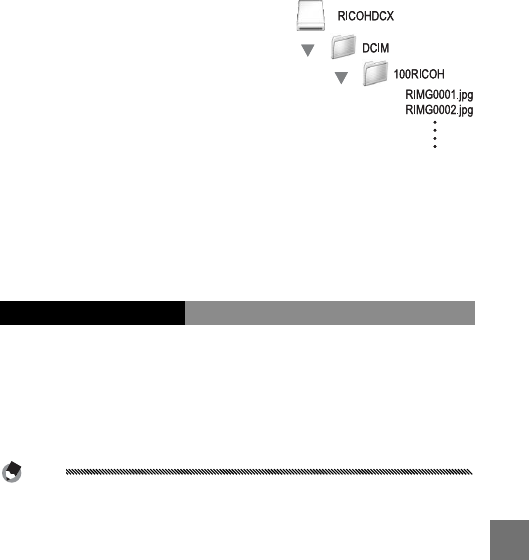
149
COPYING PICTURES TO A COMPUTER
3
Copy files from the camera to the computer.
The camera will appear as a
volume on the desktop with
pictures stored in folders as
shown at right. If a memory
card is inserted in the cam-
era, the drive will be named
as shown at right and the
contents of the memory card will be displayed. If
no memory card is inserted, the drive will be named
“RICOHDCI” and the contents of internal memory will
be displayed. Copy pictures to the desired location
on your computer.
Disconnecting the Camera
Before disconnecting the camera from the computer,
drag the camera volume into the Trash or select the cam-
era volume and choose Eject from the Special menu (Mac
OS 9) or File menu (Mac OS X). You can then disconnect
the USB cable.
Notes
• A warning may be displayed if the USB cable is disconnected
without first removing the camera from the system as described
above. Be sure to remove the camera from the system before
disconnecting the cable.
• Confirm that transfer is complete before removing the camera
from the system and disconnecting the cable.
• Connecting the camera to a Macintosh computer may result in
the creation of “FINDER.DAT” or “.DS_Store” files that will be listed
by the camera as unmatched files. These files can be deleted
without risk.


















