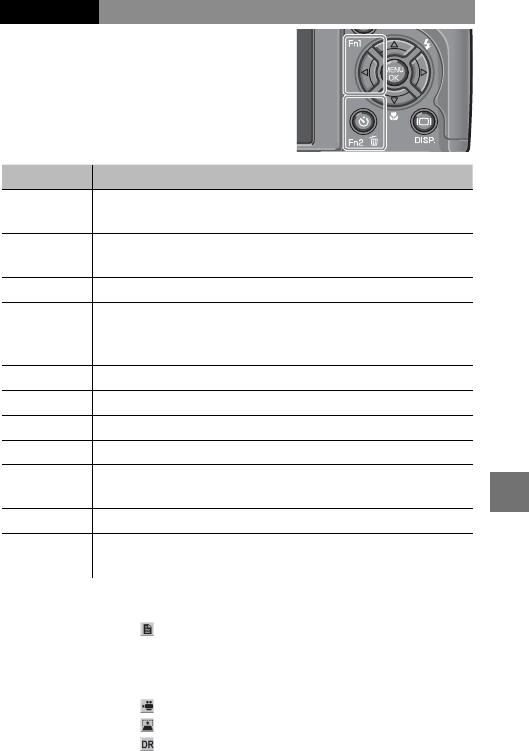
121
THE SETUP MENU
Set Fn Button
Choose the functions assigned to
the Fn (function) buttons: # (Set
Fn1 Button) and t (Set Fn2 But-
ton).
Option
Option
Description
Description
AF/MF
Switch between multi or spot AF and manual focus (page
59).
1, 2
AF/Snap
Switch between multi or spot AF and snap focus (page
59).
2
AE Lock Lock exposure.
3, 4
JPEG>RAW
If a fine- or normal-quality option is selected for Picture
Quality/Size, pressing the Fn button selects a RAW option
with the same aspect ratio (page 57).
2, 4, 5, 6
Color>B&W Select Black & White for Image Settings (page 66).
2, 4
Color>TE Select B&W (TE) for Image Settings (page 66).
2, 4
Exposure Comp. Display the exposure compensation slider (page 77).
2, 4
White Balance Display white balance options (page 79).
2
WB Correction
Display white balance compensation controls (page
82).
2, 5
ISO Display ISO sensitivity options (page 84).
2, 4
Quality
Display options for picture quality and/or size (page 57)
or movie size (page 89).
1 If focus is locked in autofocus mode (page 59), selecting manual focus
sets the focus distance to the distance at which focus is locked.
2 Not available when
is selected in 4 mode.
3 Exposure can not be locked in mode M. Pressing the Fn button in mode
M sets shutter speed and aperture to values close to those needed for
optimal exposure.
4 Not available when is selected in 4 mode.
5 Not available when
is selected in 4 mode.
6 Not available when
is selected in 4 mode.


















