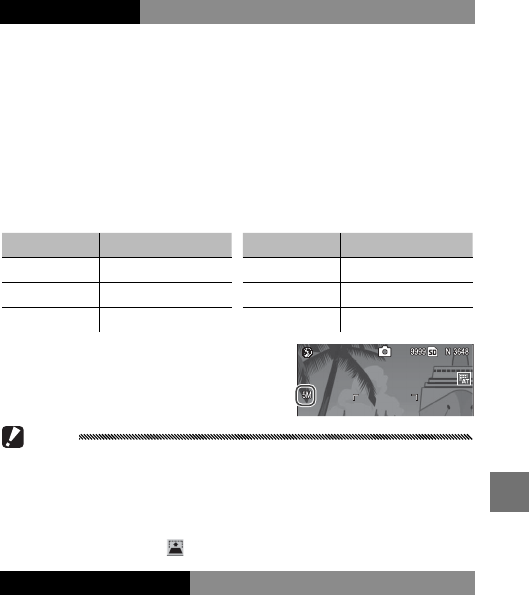
133
THE SETUP MENU
Digital Zoom Image
If Normal (the default option) is selected for Digital
Zoom Image and an option with a size of 3,648 × 2,736
is selected for
Picture Quality/Size, digital zoom will en-
large image data from the center of the frame to create a
picture 3,648 × 2,736 pixels in size, creating a slightly grainy
image. To record pictures taken with digital zoom at actual
size,
select Auto Resize. The size at which the image will be
recorded varies with the zoom ratio:
Zoom ratio
Zoom ratio
Size (pixels)
Size (pixels)
Zoom ratio
Zoom ratio
Size (pixels)
Size (pixels)
1.0 × 3,648 × 2,736 (10M) 1.8 × 2,048 × 1,536 (3M)
1.1 × 3,264 × 2,448 (8M) 2.9 × 1,280 × 960 (1M)
1.4 × 2,592 × 1,944 (5M) 5.7 × 640 × 480 (VGA)
The current picture size is dis-
played in the picture display when
the camera is zoomed in.
Caution
The option selected for Digital Zoom image only takes effect
when Digital Zoom is selected for Zoom Button (page 122).
Auto Resize has no effect when S-Cont or M-Cont is selected for
Continuous, when a RAW-quality option is selected for Picture
Quality/Size, or when is selected in 4 mode.
Store Menu Cursor Position
If On is selected, the most-recently accessed item will be
highlighted when menus are displayed.


















