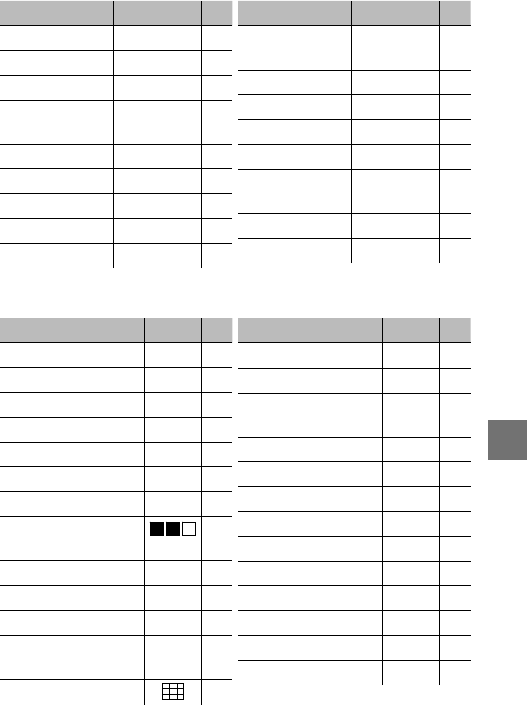
113
THE SETUP MENU
The key custom settings tab contains the following op-
tions:
Option
Option
Default
Default
Page
Page
Reg. My Settings — 114
Recall My Settings — 116
Edit My Settings — 117
My Settings for Fn
Settings
Off 118
My Settings WB Comp.
Off 118
ADJ Lever Setting 1 White Balance 119
ADJ Lever Setting 2 ISO 119
ADJ Lever Setting 3 Quality 119
ADJ Lever Setting 4 Image Settings 119
Option
Option
Default
Default
Page
Page
ADJ Shutter
Confirmation
Off 121
Set Fn1 Button AF/MF 121
Set Fn2 Button Self-timer 121
Zoom Button Exposure Comp. 122
Power Button Lamp On 122
Playback Mode Dial
Options
Setting1 123
M Mode Dial Options Setting1 123
One Press M Mode Aprtr Priority 123
The setup menu tab contains the following options:
Option
Option
Default
Default
Page
Page
Format [Card] — 124
Format [Internal Memory] — 124
LCD Brightness — 124
ISO Auto-High Settings AUTO 400 125
AF Auxiliary Light On 125
Auto Power Off 5 Min. 125
Operation Sounds All 125
Volume Settings
(medium)
126
LCD Confirmation Time
0.5 seconds
126
One Press Zoom Ratio 9.8 × 126
Auto Rotate On 127
Level Setting Display
27,
127
Grid Guide Display Options 128
Option
Option
Default
Default
Page
Page
Fn Button Display On 129
Show My Setting Name Off 129
Shooting Info. Display
Frame
Off 129
Information Display Mode Off 130
CL-BKT Black & White (TE) On 131
RAW/JPEG Setting Fine 131
Color Space Set sRGB 132
Digital Zoom Image Normal 133
Store Menu Cursor Position Off 133
Card Sequence No. On 134
Date Settings — 135
Language/
N (Varies
*
) 135
Video Out Mode (Varies
*
) 135
* Varies with country or region of purchase.


















