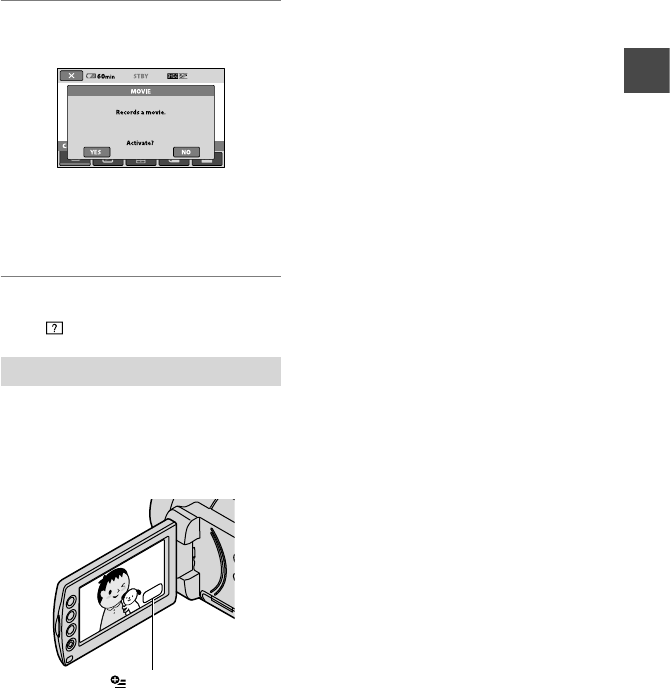
Enjoying your camcorder
13
3 Touch the item you want to learn
more about.
When you touch an item, its
explanation appears on the screen.
To apply the option, touch [YES],
otherwise, touch [NO].
To deactivate the HELP
Touch (HELP) again in step 2.
Using the OPTION MENU
Just a touch on the screen during shooting
or playback displays the functions available
at that moment. You will nd it easy to
make various settings. See page 76 for
further details.
(OPTION)


















