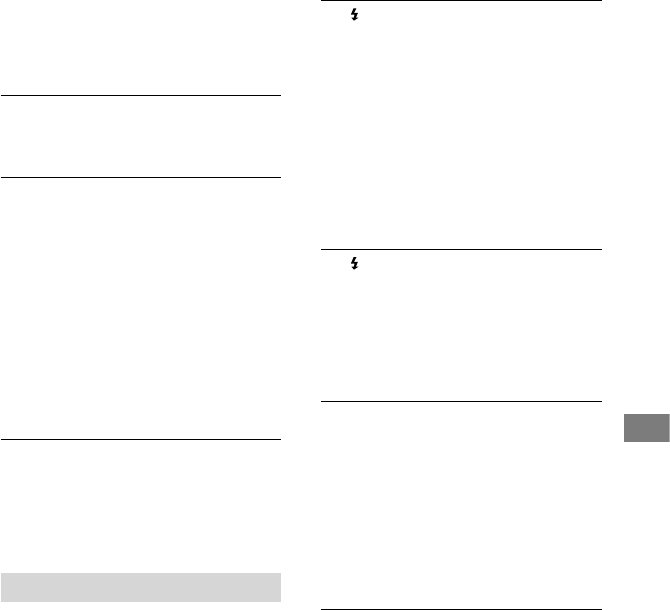
Troubleshooting
85
[COLOR SLOW SHTR]
[SUPER NIGHTSHOT]
[BLT-IN ZOOM MIC]
[MICREF LEVEL]
Your camcorder gets warm.
Your camcorder may become warm during
operation. is is not a malfunction.
The supplied Remote Commander does
not function.
Set [REMOTE CTRL] to [ON] (p. 75).
Insert a battery into the battery holder with
the +/– polarities correctly matching the
+/– marks (p.
108).
Remove any obstructions between the
Remote Commander and the remote
sensor.
Point the remote sensor away from strong
light sources such as direct sunlight or
overhead lighting. Otherwise, the Remote
Commander may not function properly.
Another DVD device malfunctions
when you use the supplied Remote
Commander.
Select a commander mode other than DVD
2 for your DVD device, or cover the sensor
of your DVD device with black paper.
Batteries/Power sources
The power abruptly turns o.
Use the AC Adaptor.
In the default setting, when approximately
5 minutes have elapsed while you do not
operate your camcorder, the camcorder is
automatically turned o (A.SHUT OFF).
Change the setting of [A.SHUT OFF]
(p.
75), or turn on the power again.
When the time selected in [QUICK ON
STBY] has elapsed during sleep mode,
the camcorder is automatically turned o
(p.
75). Turn on the power again.
Charge the battery pack (p. 15).
The /CHG (charge) lamp does not
light while the battery pack is being
charged.
Turn the POWER switch to OFF (CHG)
(p. 15).
Attach the battery pack to the camcorder
correctly (p. 15).
Connect the power cord (mains lead) to
the wall outlet (wall socket) properly.
e battery charge is completed (p. 15).
Set the camcorder onto the Handycam
Station securely (p.
15).
The /CHG (charge) lamp ashes while
the battery pack is being charged.
Attach the battery pack to the camcorder
correctly (p. 15). If the problem persists,
disconnect the AC Adaptor from the wall
outlet (wall socket) and contact your Sony
dealer. e battery pack may be damaged.
The remaining battery time indicator
does not indicate the correct time.
e temperature of the environment is too
high or too low. is is not a malfunction.
e battery pack has not been charged
enough. Fully charge the battery again. If
the problem persists, replace the battery
pack with a new one (p.
15).
e indicated time may not be correct
depending on the environment of use.
The battery pack is quickly discharged.
e temperature of the environment is too
high or low. is is not a malfunction.
e battery pack has not been charged
enough. Fully charge the battery again. If
the problem persists, replace the battery
pack with a new one (p.
15).


















