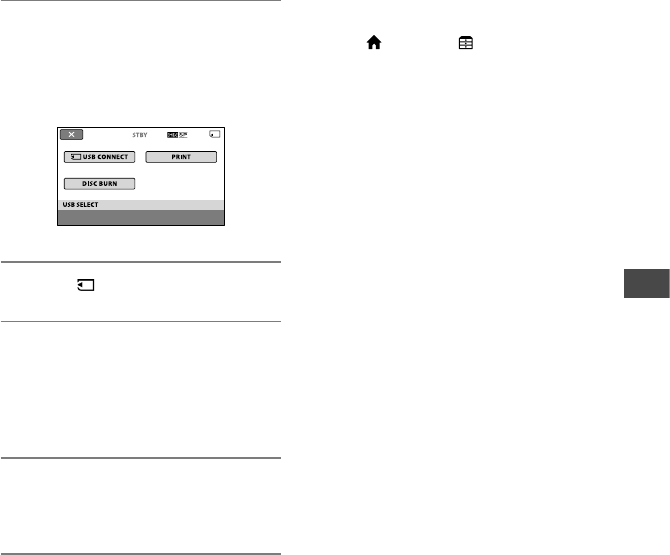
Editing
53
2 Connect the (USB) jack of your
camcorder and a DVD writer, etc.,
with the supplied USB cable.
e [USB SELECT] screen appears
automatically.
3 Touch [ USB CONNECT].
4 Operate the connected device, and
start recording.
For details, refer to the instruction
manuals supplied with the connected
device.
5 After dubbing is complete, touch
[END] [YES], then disconnect the
USB cable.
Attention
is camcorder captures high denition
footage in the AVCHD format. High
denition footage can be copied onto DVD
media. However, DVD media containing
AVCHD footage should not be used with
DVD based players or recorders, as the
DVD player/ recorder may fail to eject the
media and may erase its contents without
warning. DVD media containing AVCHD
footage may be played on a compatible
Blu-ray Disc ™ player/recorder or other
compatible device.
Tips
If the [USB SELECT] screen does not appear,
touch
(HOME) (OTHERS) [USB
CONNECT].
When you save images in SD (standard
denition) image quality using DVD writers,
connect with the A/V connecting cable and
operate it.


















