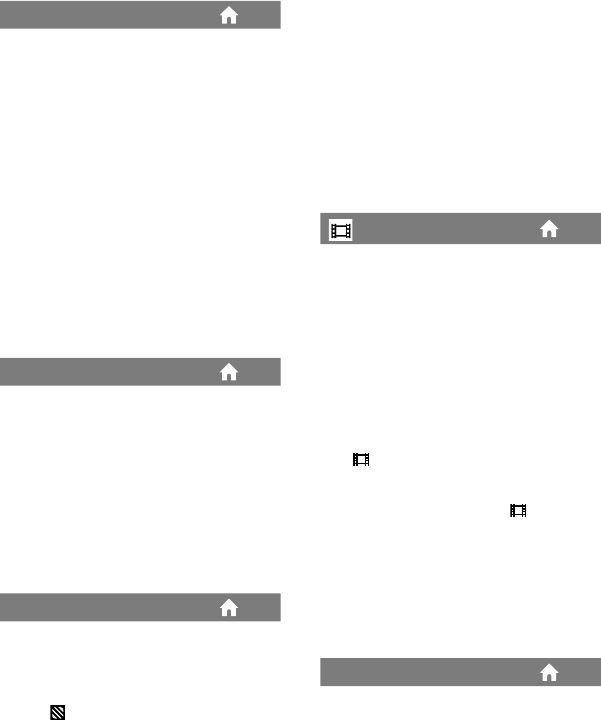
64
X.V.COLOR
When recording, set to [ON] to capture
wider range of colors. Various colors
such as the brilliant color of owers and
turquoise blue of the sea can be more
faithfully reproduced.
Notes
Set [X.V.COLOR] to [ON] when the recorded
content will be played back on an x.v.Color-
compliant TV.
If the movie recorded with this function [ON] is
played back on an non-x.v.Color-compliant TV,
the color may not be reproduced correctly.
[X.V.COLOR] cannot be set to [ON]:
When recording with SD (standard
denition) image quality
While recording a movie
GUIDEFRAME
You can display the frame and check that
the subject is horizontal or vertical by
setting [GUIDEFRAME] to [ON].
e frame is not recorded. Press DISP/
BATT INFO to make the frame disappear
(e default setting is [OFF]).
Tips
Positioning the subject at the cross point of the
guide frame makes a balanced composition.
ZEBRA
Diagonal stripes appear in portions of the
screen where brightness is at a preset level.
is is useful as a guide when adjusting the
brightness. When you change the default
setting, is displayed. e zebra pattern is
not recorded.
OFF
e zebra pattern is not displayed.
70
e zebra pattern appears at a screen
brightness level of about 70 IRE.
100
e zebra pattern appears at a screen
brightness level of about 100 IRE or
higher.
Notes
Portions of the screen where brightness is about
100 IRE or above may appear overexposed.
Tips
IRE represents the screen brightness level.
REMAINING SET
ON
Always displays the remaining “Memory
Stick PRO Duo” indicator.
AUTO
Displays the remaining recording time
of movies for about 8 seconds in the
following situations.
When your camcorder recognizes the
remaining “Memory Stick PRO Duo”
capacity when the POWER switch is set to
(Movie)
When you press DISP/BATT INFO to
switch the indicator from o to on when
the POWER switch is set to
(Movie)
When you select the movie recording mode
on the HOME MENU
Notes
When the remaining recordable time for
movies is less than 5 minutes, the indicator
stays on the screen.
SUB-T DATE (Subtitle date)
You can display the recording date and
time when you play back images on a
device with a subtitle display function. e
default setting is [ON]. Also refer to the
instruction manual of the playback device.
Notes
e images recorded with HD (high denition)
image quality can be played back only on
AVCHD format compatible devices.


















