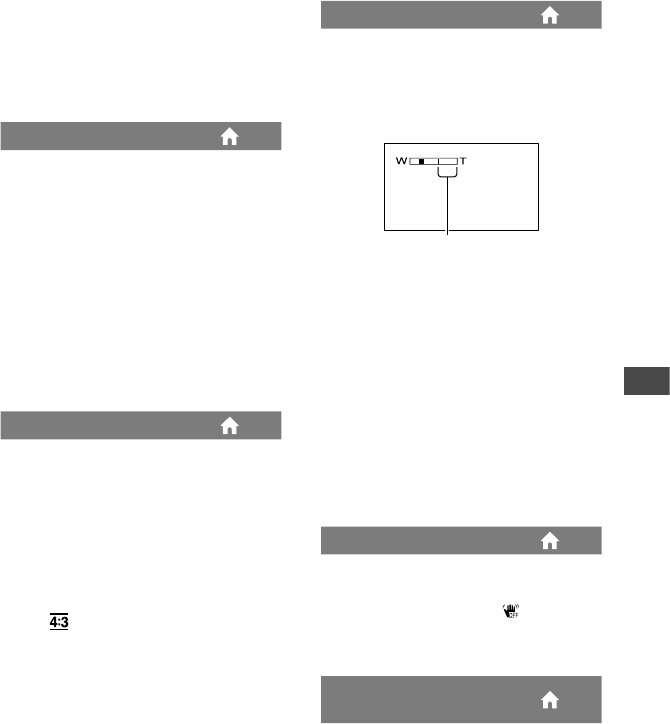
Customizing your camcorder
63
Tips
When the white balance is set to a lower value,
images appear bluish, and when set to a higher
value, images appear reddish.
You can also adjust the setting manually using
the CAMERA CONTROL dial (p.
30).
NIGHTSHOT LIGHT
When using either the NightShot (p. 28) or
[SUPER NIGHTSHOT] (p. 81) function
to record, you can record clearer images
by setting [NIGHTSHOT LIGHT], which
emits infrared light (invisible), to [ON] (the
default setting).
Notes
Do not cover the infrared port with your ngers
or other objects (p. 28).
Remove the conversion lens (optional).
e maximum shooting distance using
[NIGHTSHOT LIGHT] is about 3 m (10 feet).
WIDE SELECT
When recording with SD (standard
denition) image quality, you can select the
aspect ratio according to the TV connected.
Refer also to the instruction manuals
supplied with your TV.
16:9 WIDE
Records images to the full screen on a 16:9
(wide) TV screen.
4:3 ( )
Records images to the full screen on a 4:3
TV screen.
Notes
Set [TV TYPE] correctly according to the TV
connected for playback (p. 73).
DIGITAL ZOOM
You can select the maximum zoom level
in case you want to zoom to a level greater
than 12 × (optical zoom) during recording.
Note that the image quality decreases when
you use the digital zoom.
OFF
Up to 12 × zoom is performed optically.
24×
Up to 12 × zoom is performed optically,
and aer that, up to 24 × zoom is
performed digitally.
150×
Up to 12 × zoom is performed optically,
and aer that, up to 150 × zoom is
performed digitally.
STEADYSHOT
You can compensate for camera
shake (the default setting is [ON]). Set
[STEADYSHOT] to [OFF] ( ) when using
a tripod (optional), then the image becomes
natural.
AUTO SLW SHUTTR (Auto Slow
Shutter)
When recording in dark places, the shutter
speed is automatically reduced to 1/25
second (the default setting is [ON]).
e right side of the bar shows the digital
zooming factor. e zooming zone appears
when you select the zooming level.


















