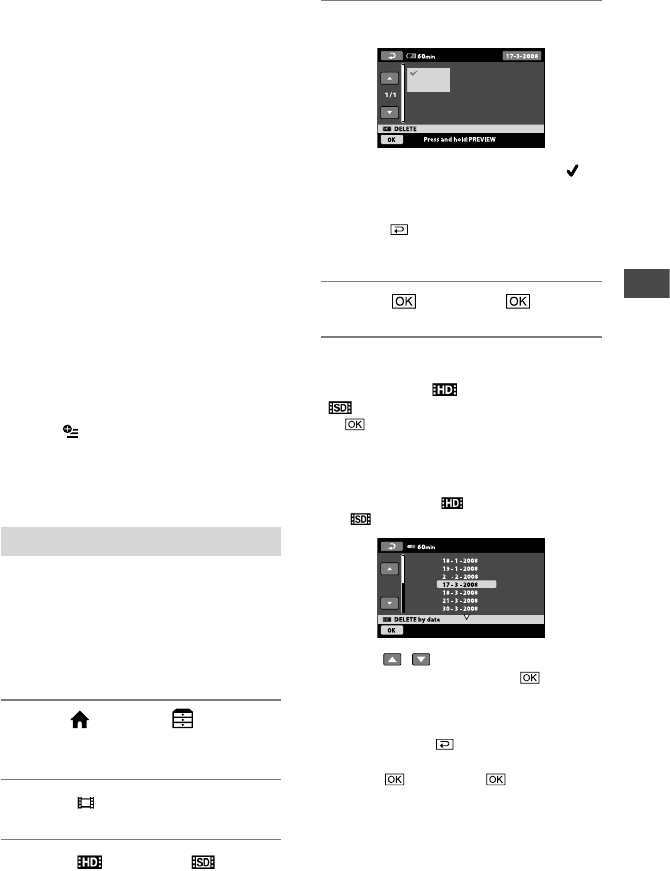
Editing
45
Deleting images
You can delete images recorded on the
“Memory Stick PRO Duo” using your
camcorder.
Notes
You cannot restore images once they are
deleted.
Do not remove the battery pack or the AC
Adaptor from your camcorder, and do not eject
the “Memory Stick PRO Duo” while deleting
images. It may damage the “Memory Stick PRO
Duo.”
When write-protection is set to the images
in the “Memory Stick PRO Duo” by another
device, you cannot delete the images from the
“Memory Stick PRO Duo.”
Important data should be saved on external
media (p. 43).
Do not try to delete les on the “Memory
Stick PRO Duo” of the camcorder from the
computer.
Tips
You can select up to 100 images at one time.
You can delete an image on the playback screen
from the
(OPTION) menu.
To delete all images recorded on the “Memory
Stick PRO Duo” and recover all the recordable
space of the “Memory Stick PRO Duo,” format
the “Memory Stick PRO Duo” (p.
57).
Deleting movies
You can free “Memory Stick PRO Duo”
space by deleting image data.
You can check the free “Memory Stick PRO
Duo” space using [MEDIA INFO] (p. 57).
Set the image quality of the movie you want
to delete beforehand (p.
56).
1 Touch (HOME) (OTHERS)
[DELETE].
2 Touch [ DELETE].
3 Touch [ DELETE] or [ DELETE].
4 Touch the movie to be deleted.
e selected image is marked with .
Press and hold the image on the LCD
screen to conrm.
Touch
to return to the previous
screen.
5 Touch [YES] .
To delete all movies at one time
In step 3, touch [ DELETE ALL]/
[ DELETE ALL] [YES] [YES]
.
To delete all the movies recorded on the
same day at one time
In step 3, touch [ DELETE by date]/
[
DELETE by date].
Touch / to select the recording date of
the desired movies, then touch
.
e movies recorded on the selected date are
displayed on the screen.
Touch the movie on the LCD screen to
conrm. Touch
to return to the previous
screen.
Touch
[YES] .
Notes
If the deleted movie is included in a Playlist
(p. 49), the movie is deleted also from the
Playlist.


















