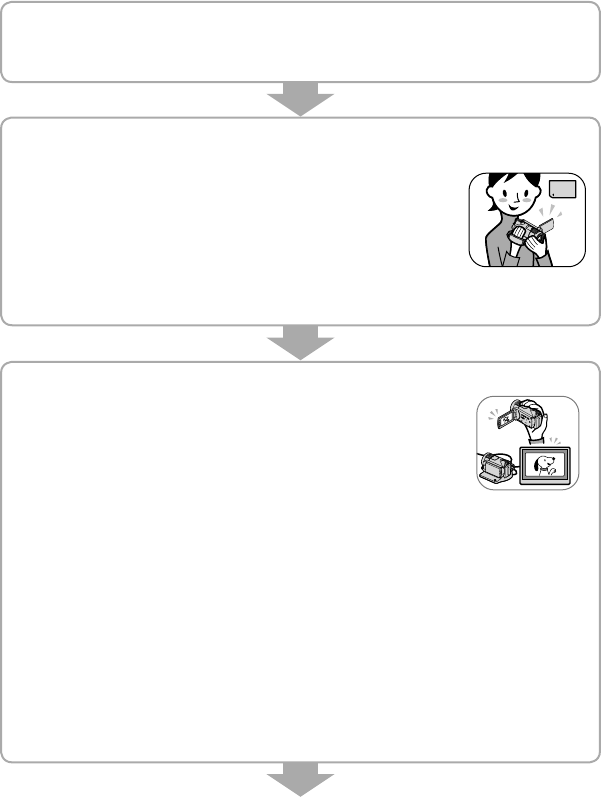
8
Enjoying your camcorder
Operation ow
Get ready (p. 14).
For types of “Memory Stick PRO Duo” you can use in your
camcorder, see page 2.
Record with HD (high denition) image quality (p. 25).
Your camcorder is compatible with AVCHD format “1920 ×
1080/50i” (p. 97), which provides highly-detailed, beautiful
images.
Notes
e default setting is [HD SP] which is AVCHD format “1440 ×
1080/50i” (p.
62).
“AVCHD 1080i format” is abbreviated as “AVCHD” in this manual,
except when it must be described in more detail.
Play back the images.
Viewing on the LCD screen of your camcorder (p. 31)
Viewing on a high denition TV (p. 38)
You can enjoy highly-detailed, brilliant quality HD (high
denition) movies.
Tips
You can consult the [TV CONNECT Guide] (p. 37) displayed on the
screen on connecting your TV and camcorder.
You can play back the images on a SD (standard denition) image
quality TV.
Playing using the Memory Stick slot on an AVCHD format compatible device
You can play back images on a “Memory Stick PRO Duo” by inserting it into the
Memory Stick slot on an AVCHD format compatible device such as VAIO.*
* Operation on VAIO series computers which fulll recommended system requirements for the
supplied soware (“PMB”) and marketed aer January 2006 has been conrmed.
You may not play back images directly from the Memory Stick slot on some AVCHD format
compatible devices.


















