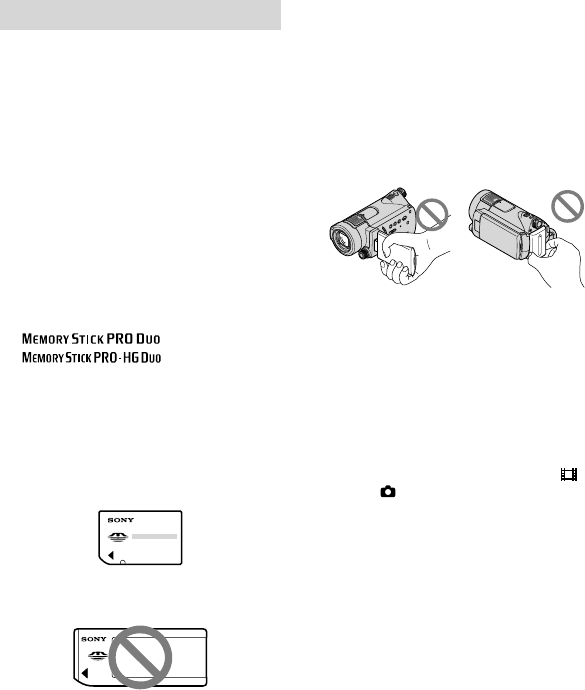
2
Read this before operating your camcorder
Before operating the unit, please read this
Handbook thoroughly, and retain it for
future reference.
Notes on use
In “Handycam Handbook” (this Handbook)
e operations and handling of your
camcorder are explained. Refer also to
“Operating Guide” (the separate volume).
Handling the images recorded on your
camcorder on the computer
Refer to “PMB Guide” stored on the
supplied CD-ROM.
Types of “Memory Stick” you can use in your
camcorder
For recording movies, it is recommended that
you use a “Memory Stick PRO Duo” of 1 GB or
larger marked with:
*
* Marked with Mark2 or not, either can be
used.
See page 10 for the recordable time of a
“Memory Stick PRO Duo.”
“Memory Stick PRO Duo”/“Memory Stick
PRO-HG Duo”
(This size can be used with your camcorder.)
“Memory Stick”
(You cannot use it in your camcorder.)
“Memory Stick PRO Duo” and “Memory Stick
PRO-HG Duo” are both referred to as “Memory
Stick PRO Duo” in this manual.
You cannot use any type of memory card other
than those mentioned above.
“Memory Stick PRO Duo” can be used
only with “Memory Stick PRO” compatible
equipment.
Do not attach a label or the like on a “Memory
Stick PRO Duo” or a Memory Stick Duo
adaptor.
Insert the “Memory Stick PRO Duo” into
the Memory Stick Duo adaptor when using
a “Memory Stick PRO Duo” with “Memory
Stick” compatible equipment.
Using the camcorder
Do not hold the camcorder by the following
parts, and also do not hold the camcorder by
the jack covers.
LCD screen Battery pack
e camcorder is not dustproofed, dripproofed
or waterproofed. See “About handling of your
camcorder” (p.
99).
Do not eject the “Memory Stick PRO Duo”
when the access lamp (p. 21) is lit or ashing.
Otherwise, the “Memory Stick PRO Duo” may
be damaged, recorded images may be lost or
other malfunctions could occur.
Do not do any of the following when the
(Movie)/
(Still) mode lamp (p. 18), access
lamp (p. 21) or the QUICK ON lamp (p.
28) is
lit or ashing. Otherwise, the “Memory Stick
PRO Duo” may be damaged, recorded images
may be lost or other malfunctions could occur.
Remove the battery pack or AC Adaptor or
Handycam Station from the camcorder
Apply mechanical shock or vibration to the
camcorder
When inserting or ejecting the “Memory Stick
PRO Duo,” be careful so that the “Memory
Stick PRO Duo” does not pop out and drop.
When connecting your camcorder to another
device with a cable, be sure to insert the
connector plug in the correct way. Pushing the
plug forcibly into the terminal will damage the
terminal and may result in a malfunction of
your camcorder.


















