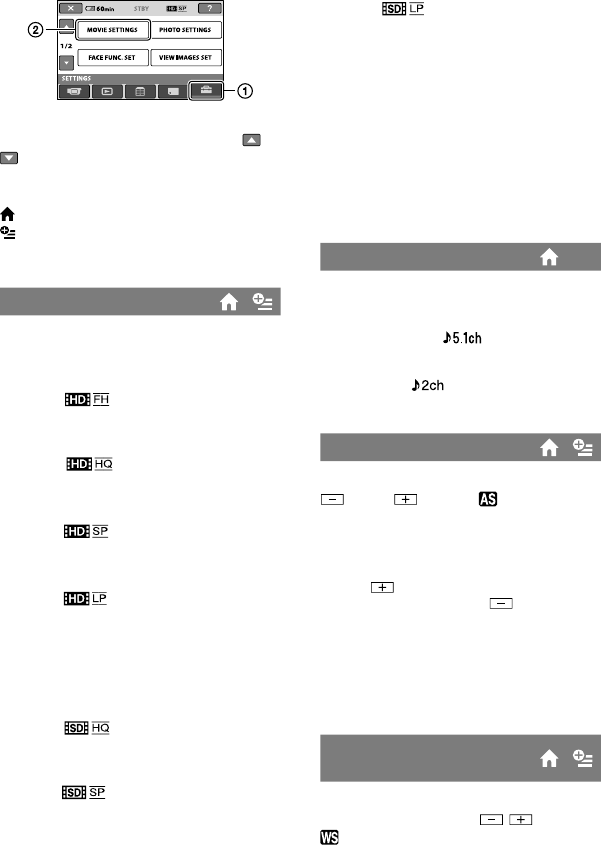
62
MOVIE SETTINGS
(Items for recording movies)
Touch , then .
If the item is not on the screen, touch /
to change the page.
How to set
(HOME) menu page 59
(OPTION) menu page 76
e default settings are marked with .
REC MODE (Recording mode)
You can select a recording mode to record
a movie with HD (high denition) image
quality from 4 levels.
HD FH (
)
Records in the highest quality mode (AVC
HD 16M (FH)).
HD HQ ( )
Records in high quality mode
(AVC HD 9M (HQ)).
HD SP ( )
Records in standard quality mode
(AVC HD 7M (SP)).
HD LP ( )
Increases the recording time (Long Play)
(AVC HD 5M (LP)).
You can select a recording mode to record
a movie with SD (standard denition)
image quality from 3 levels.
SD HQ (
)
Records in high quality mode (SD 9M
(HQ)).
SD SP ( )
Records in standard quality mode (SD
6M (SP)).
SD LP ( )
Increases the recording time (Long Play)
(SD 3M (LP)).
Notes
If you record in LP mode, the quality of
movie may be degraded, or scenes with quick
movements may appear with block noise when
you play back the image.
Tips
See page 10 for the expected recording time of
each recording mode.
AUDIO MODE
You can change the recording sound
format.
5.1ch SURROUND (
)
Records sound in 5.1ch surround.
2ch STEREO ( )
Records sound in 2ch stereo.
AE SHIFT
Select [ON] to adjust the exposure using
(dark)/ (bright). and the setting
value appear on the screen (e default
setting is [OFF]).
Tips
Touch if the subject is white or the
backlight is bright, or touch
if the subject is
black or the light is dim.
You can adjust the automatic exposure level to
brighter or darker when [EXPOSURE] is set to
[AUTO].
You can also adjust the setting manually using
the CAMERA CONTROL dial (p.
30).
WB SHIFT (White Balance
Shift)
Select [ON] to adjust the white balance to
the desired setting using / .
and the setting value appear on the
screen (e default setting is [OFF]).


















