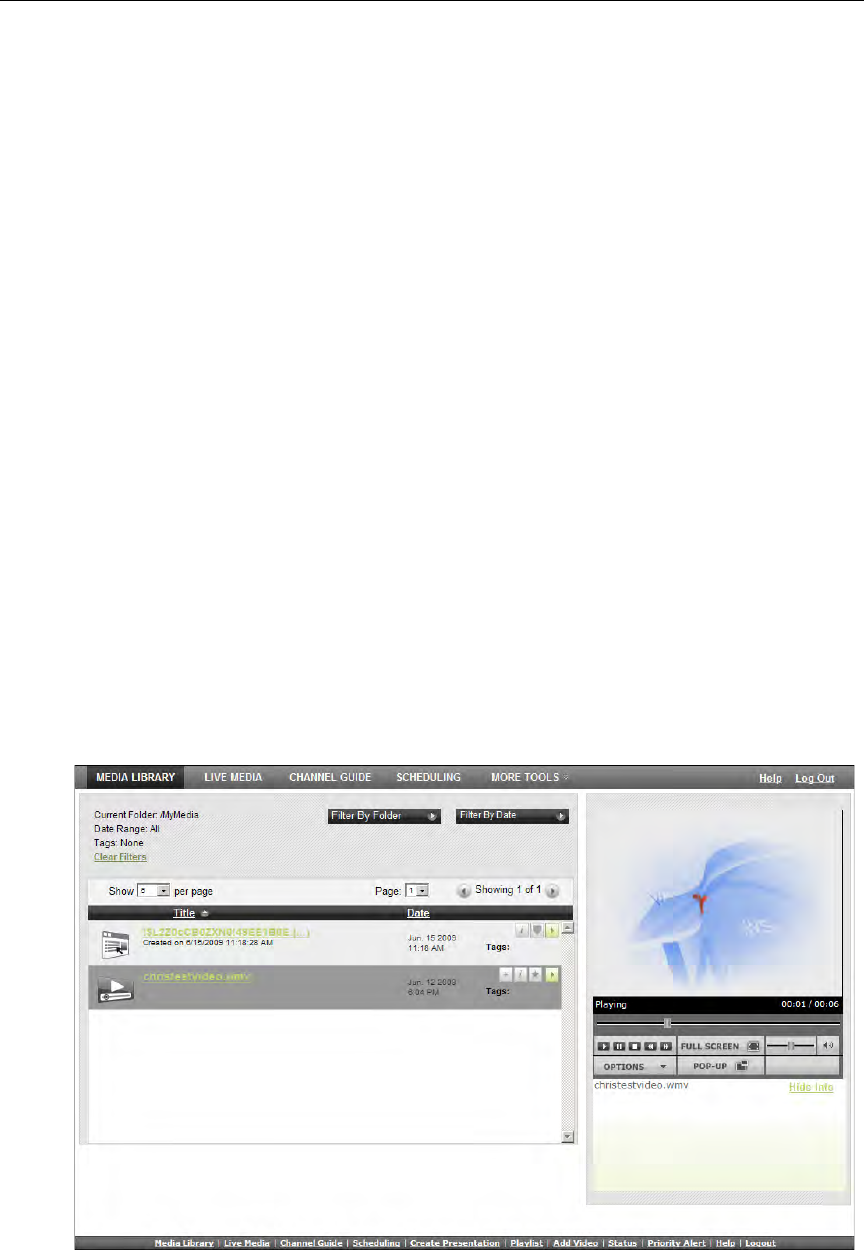
VEMS Portal Server User Guide 9
Chapter 2
Media Library
Some Portal Server functionality and features may be restricted for certain users. If you are
not authorized to launch a Priority Alert or Add Video, for example, those menu items will not
be displayed on the navigation footer on the Portal Server home page as shown in Figure 4.
Similarly if you do not have "record" privileges, you will not see a "record" button in the
preview window. Contact your system administrator if some functionality is not available or
does not work as you would expect.
Topics in this section
Playing Stored Streams. . . . . . . . . . . . . . . . . . . . . . . . . . . . . . . . . . . . . . . . . . . . . . . . . . . . . . .9
Playing Stored Streams
If the VEMS Portal Server installation includes one or more VOD Video-on-Demand
servers, the Media Library link on the home page displays a list of content files stored on the
server. Note that you will only see files for which you have been given permission. To launch
a stored video, simply click on any video and it will launch in the preview window. Note that
video content may be limited to a specific number of viewers. If you receive a message
indicating the stream exceeds the maximum number of concurrent viewers, contact a system
administrator.
Figure 4. Media Library Page


















