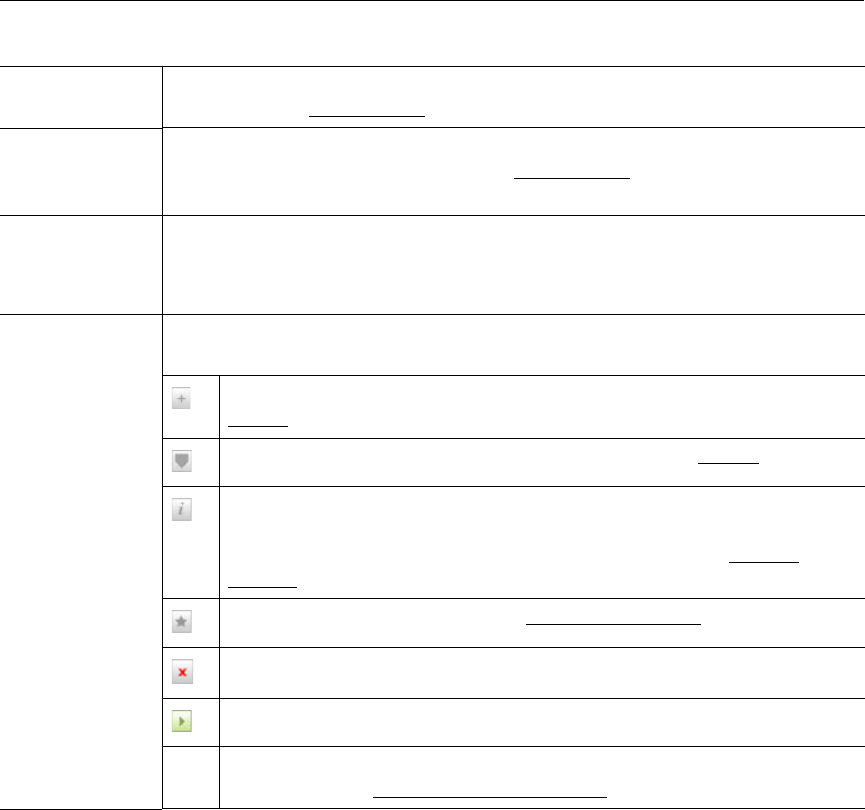
10 © 2009 VBrick Systems, Inc.
Filter By Folder Shows all content available in the selected folder(s) and includes any subfolders
(if present). See Search Filters
on page 6 for more information.
Filter By Date Shows all content available on the selected date(s). You can filter the content by
Day, Week, Month, or Date Range). See Search Filters
on page 6 for more
information.
Display Options
Show per page – Select the number of streams (5–100) to display on page.
Page – jump to any available page.
Showing – shows current page number.
Title The title of the video clip is displayed after the icon indicating it is a video clip. A
thumbnail image may provide a visual preview as to what is in the clip.
Add to Playlist – create a new playlist or append to an existing playlist. See
Playlist
on page 60.
Edit Playlist – modify an existing playlist. Jumps to the Playlist page.
Info – shows any descriptive text, keyword tags, or links associated with
the stream. You can also use this page to share content with other local
(and remote) users if this feature has been configured. See Sharing
Content on page 14.
Bookmark – adds a bookmark. See Creating Bookmarks on page 15.
Remove Thumbnail – replaces thumbnail with generic image.
Play – plays the selected stream.
Tags – these are searchable keywords entered by stream viewers using the
Info button. See Customizing Stored Videos
on page 12.


















