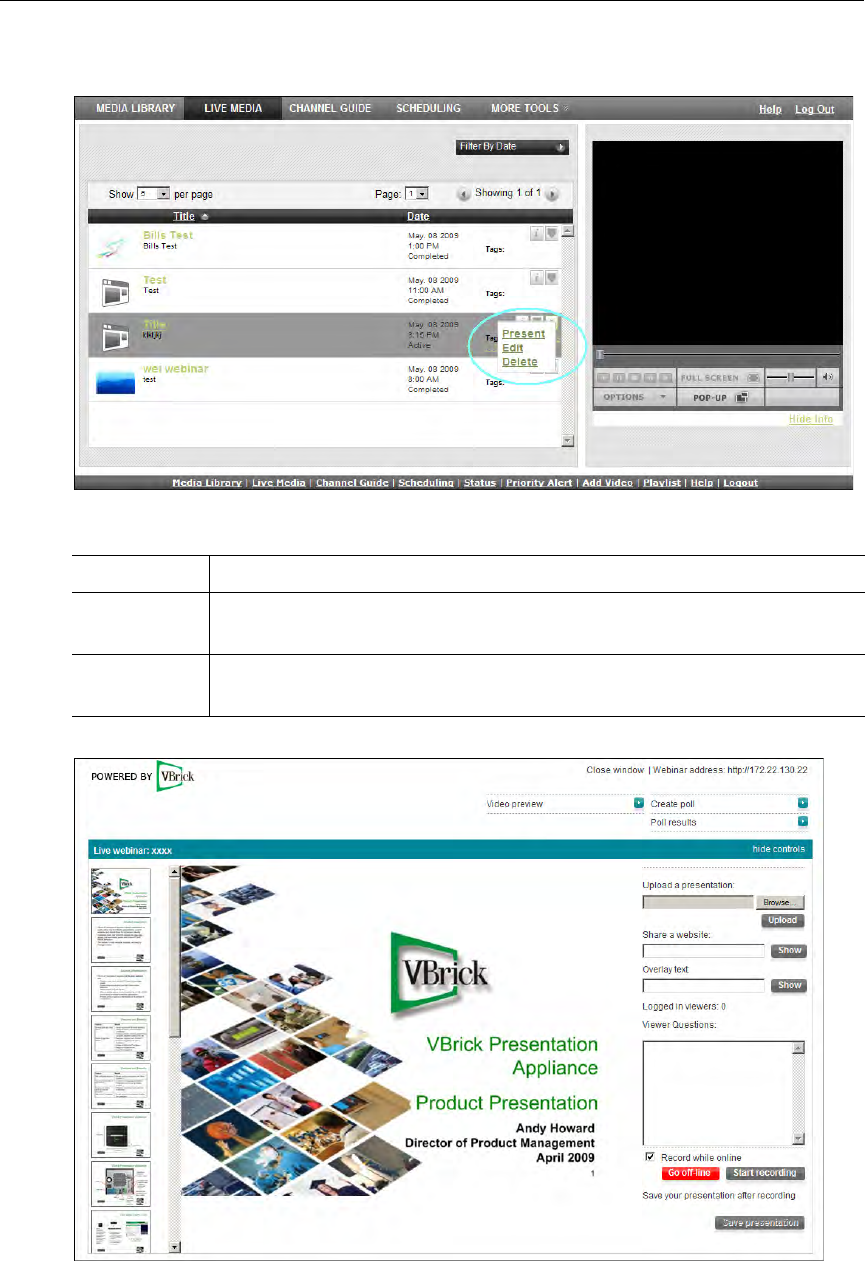
54 © 2009 VBrick Systems, Inc.
7. If desired, click Save presentation to save the presentation to the specified VOD folder.
Figure 11. Presentation Launch Page
Figure 12. Live "Presenter" Page
Present Launches the Live Presenter page (Figure 12).
Edit Displays the Create Presentation page (Figure 10) so you can edit the
configuration (change dates, times, VBricks, etc.) as necessary.
Delete If you are authorized, this will automatically delete the presentation. There is
no additional confirmation or warning.


















