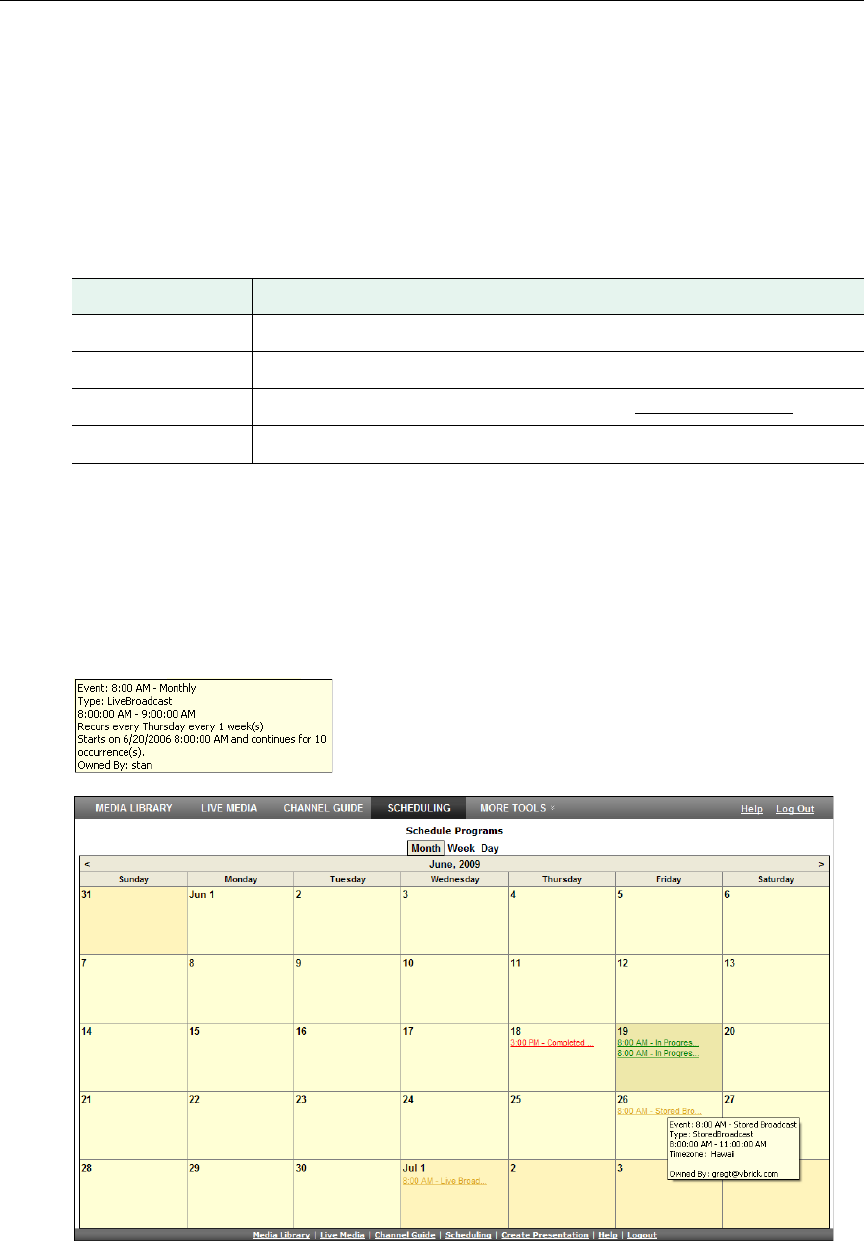
28 © 2009 VBrick Systems, Inc.
Schedule Privileges
As shown below, Portal Server users may have limited schedule privileges in which case their
ability to create or modify schedules is restricted. For example, anyone can view a schedule
on the calendar page but users with "partial" privileges, for example, will only be able to drill
down and modify a schedule they "own" (i.e. one they created). Mouseover any scheduled
event on the calendar page to view the owner.
Table 5. Schedule Privileges
Viewing the Schedule
Anyone can view scheduled events but only those users who have been granted permissions
can actually "schedule" an event. The following window shows a Month view (with several
events scheduled) for a user who does not have schedule permissions (there is no Add button).
Mouseover a scheduled event as shown below to see schedule details. The schedule details
include the dates, recurrence pattern, and owner.
Figure 8. Scheduling Page without Add Permissions
User Privileges
Super Create/modify/delete all schedules and access all features.
Full Create/modify/delete owned schedules.
Partial Create/modify/delete owned schedules; no Advanced Settings.
None No schedule privileges; no Add button shown on Scheduling page.


















