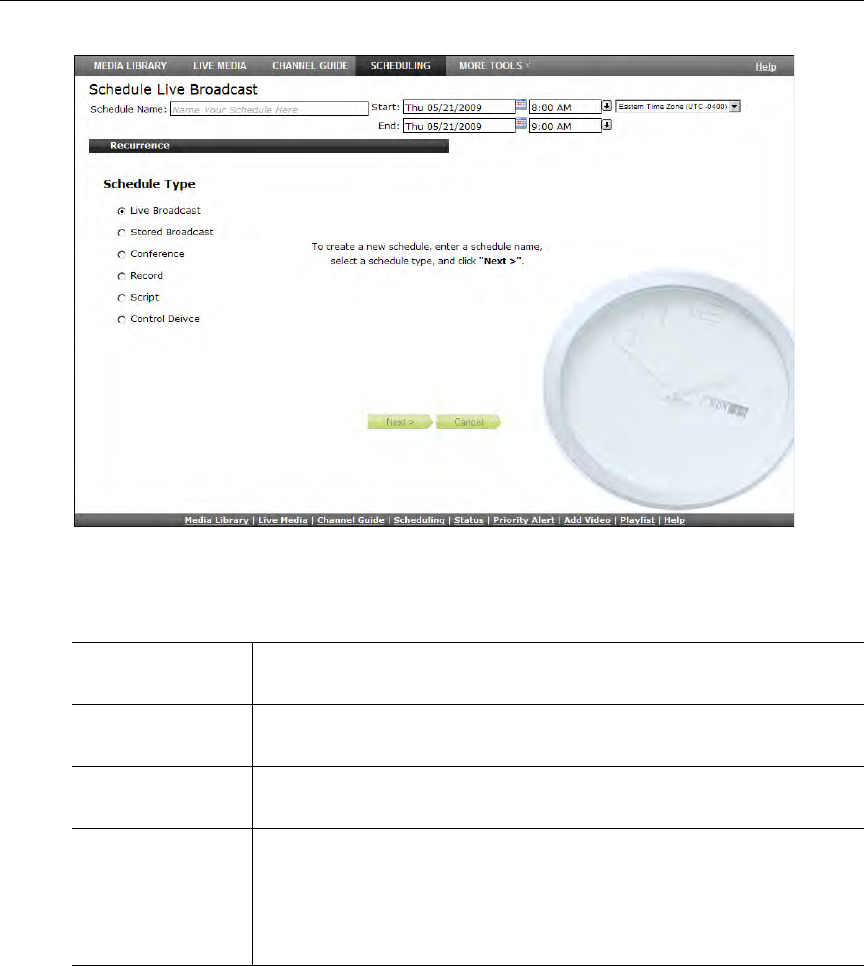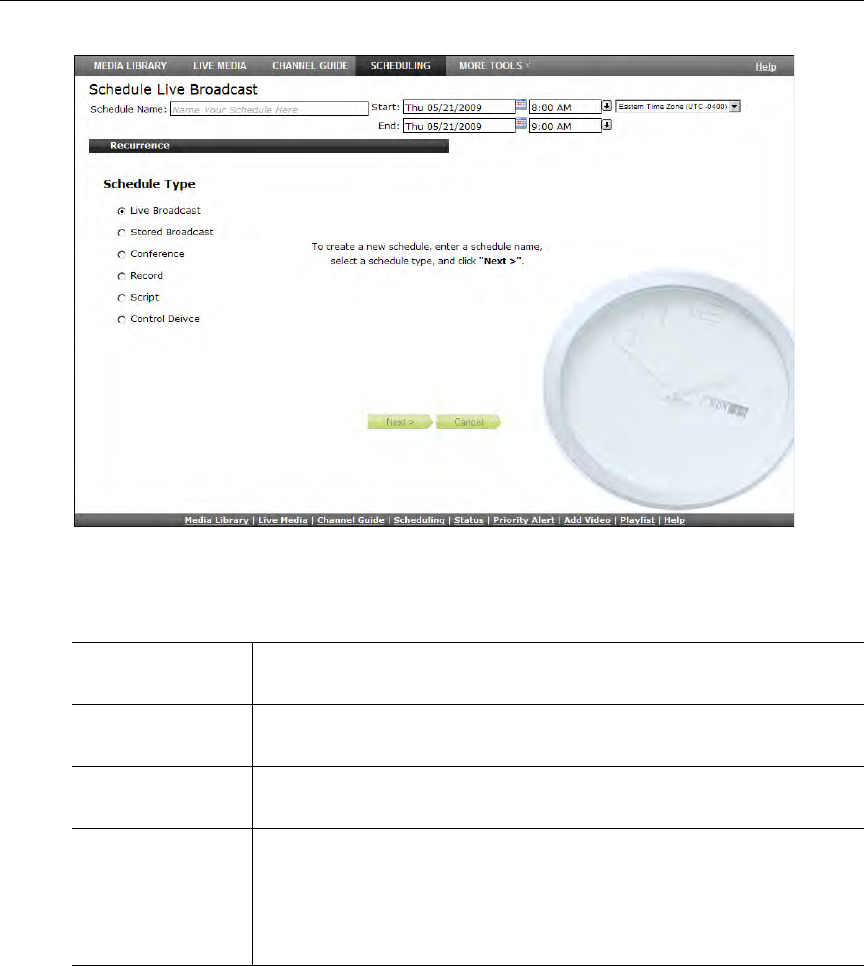
30 © 2009 VBrick Systems, Inc.
3. Enter a Schedule Name and complete the Start and End fields. (To avoid format errors,
click in the date and time fields and use the calendar and dropdown list respectively.)
Depending on the view you selected above, these fields may be pre-filled.
Recurrence
4. Create a Recurrence schedule if appropriate. This feature uses an intuitive interface that
makes it easy to schedule recurring events. If a Recurrence schedule is in effect, the
Remove Recurrence button will be displayed at the bottom of the window (and a
recurrence icon will be shown on the "calendar" page).
Schedule Name Alphanumeric, no special characters, must be unique. Maximum 128
characters.
Start Use the calendar and the dropdown menu respectively to select start
date and time.
End Use the calendar and the dropdown menu respectively to select start
date and time.
Time Zone Be sure to select a time zone. Remote viewers will see a scheduled
event that has been time-adjusted relative to the zone selected here.
For example, if you schedule an event for 3:00 PM Eastern Time (US),
it will be displayed as 6:00 PM Pacific Time (US) for viewers in
California.