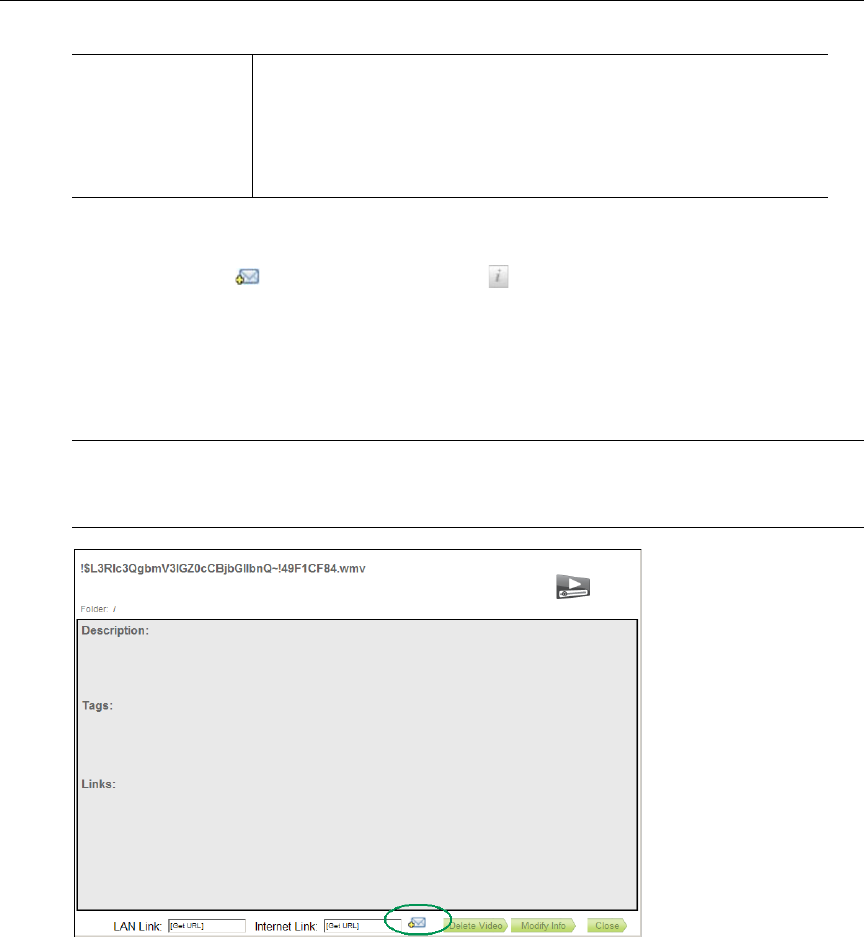
14 © 2009 VBrick Systems, Inc.
Sharing Content
The envelope icon at the bottom of the Info page associated with each video lets you
share a stored VOD stream with other local or remote users via an e-mail message. Simply
click on the icon and an e-mail (see below) is auto-generated with links for local network
viewing and for outside Internet viewing (if this has been configured by an administrator).
The user receiving the e-mail can click on the link (or paste the URL into a browser), and
enter a user name and password if prompted, to launch the stream on a VBrick player page.
When the e-mail is auto-generated you can add an e-mail address for the recipient and modify
any of the text as necessary. For example, if the intended user is on the local network, you
may want to delete the outside Internet hyperlink, and vice versa. You can also use the
LAN
and
Internet links at the bottom of the page to obtain the URL for use with PDAs or other
handheld devices. Simply click on the appropriate
[Get URL] link, then right-click and copy
the entire URL so you can paste it into a handheld device.
Link Type • Web page URL – Enter a valid URL or copy and paste one
from your web browser.
• Uploaded File – Browse to select an upload file. This can be a
PowerPoint, an image, or any file you want to make available to
end users.
Note The
LAN Link is always present on the Info page and let's you share content with users
on your local area network. The
Internet Link must be configured by an administrator
and let's you share content with users on the web.


















