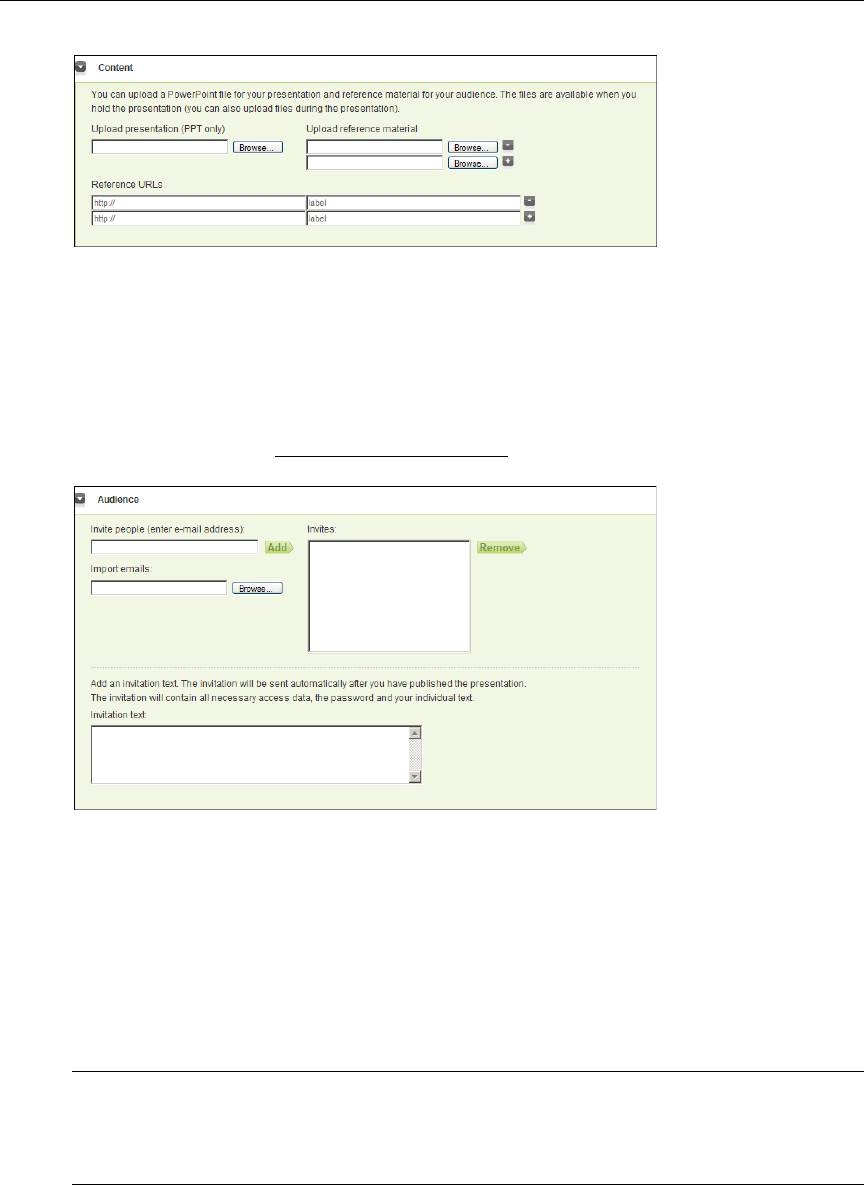
52 © 2009 VBrick Systems, Inc.
5. Audience
Use this pane to invite attendees—either individuals or groups. As a convenience, you can
also import a text file with each address on a separate line or delineated with commas. You
can also add your own text to the invitation. The invitation will be sent automatically after
you have published the presentation and will contain all necessary access data, the password,
and your individual text. It will have URLs for both Internet (unicast) viewers and for local
(multicast) viewers. See Viewing Live Presentations
on page 58 for more details.
6. Permissions
Use this pane to set permissions that will determine which viewers will be allowed to access a
live webinar. There are three different ways to define permissions for live presentations: (1)
permissions can be based on selected VEMS groups; (2) they can be restricted to
authenticated users; (3) or they can be granted to everyone. Select the "Permission Mode"
(see below) that best matches the viewer environment for your presentation. Each of these
methods can also be configured with a required password. Be aware that the individual viewing
permissions defined here override the permissions defined in the VEMS Admin Console.
Note The permissions described here are for access to live webinars. Permissions for stored
webinars (those shown on the Media Library page) depend on VEMS folder name
where the presentation video is stored. The VEMS Admin Console is used to define
user access to specific folders.


















