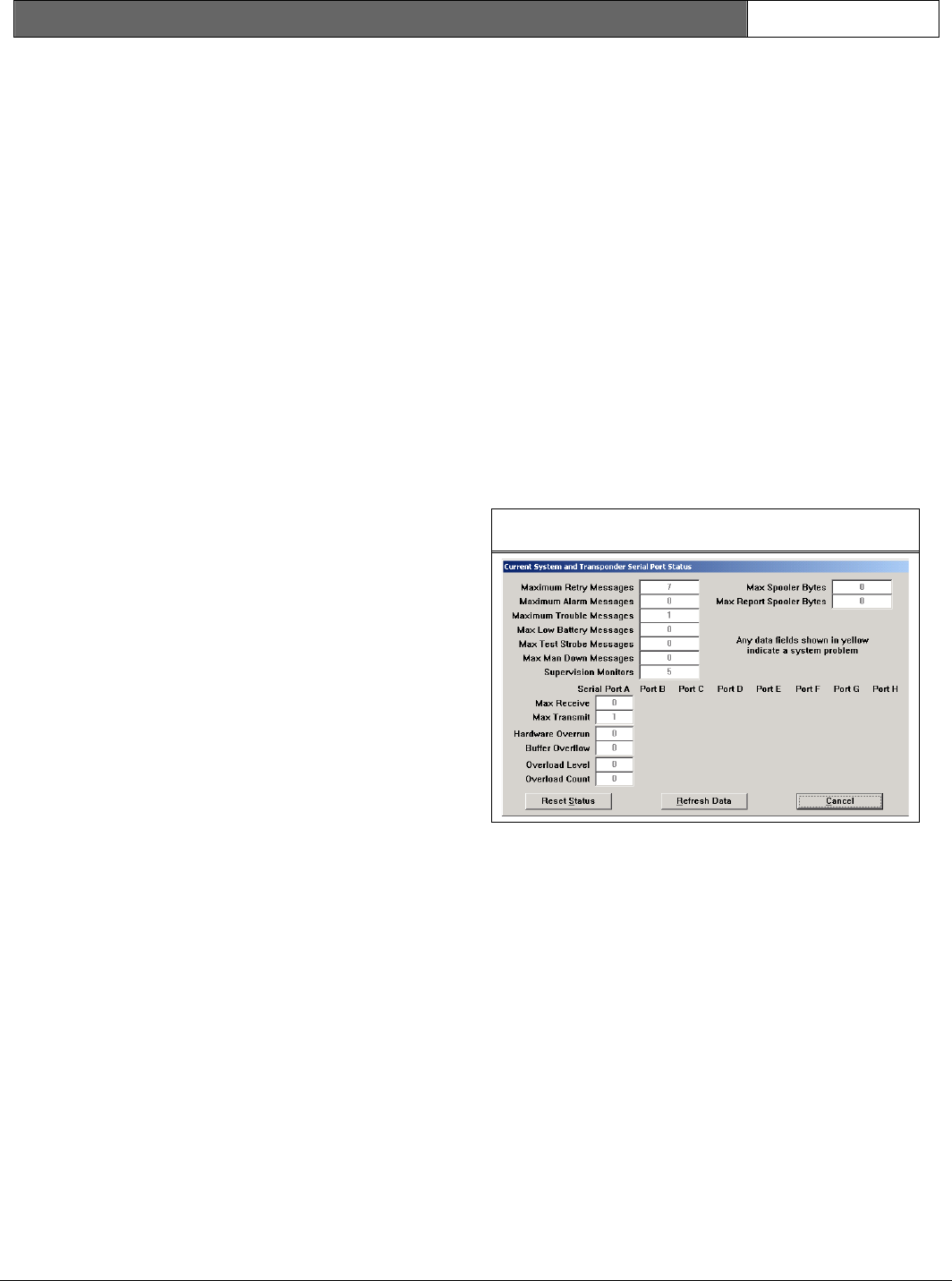
Security Escort | Technical Reference Manual | 3.0 System Menus
and Screens
EN | 53
Bosch Security Systems | 6/12 | 38947D
Incoming Retried Messages
This value is number of successful
receptions that indicated that they
retried by the sending application. If
displayed in yellow, this value is more
than 1.5% of the Successful Incoming
Messages.
Total Outgoing Messages
This value is total number of outgoing
messages sent on this port.
Outgoing Retried Messages
This value is number of outgoing
messages that were retried because the
receiving application did not
acknowledge them. If displayed in
yellow, this value is more than 1.5% of
the Total Outgoing Messages.
Receiver Buffer Max
This value is maximum number of bytes
received on this serial port, but not
yet processed by the system. If
displayed in yellow, more than 50% of
the queue was in use.
Transmit Buffer Max
This value is maximum number of bytes
processed by the system, but not yet
transmitted on this serial port. If
displayed in yellow, more than 50% of
the queue was in use.
Buffer Overflow
This is the number of times a byte was
lost by the software for a serial port
because the input buffer overflowed.
Bytes were placed into the input buffer
faster than the system could process
them.
Hardware Overrun
This is the number of times a byte was
lost by the hardware for a serial port
because it was not fast enough to
process the byte into the input buffer.
Total Remote Access Connections
This value is the total number of times
a remote access connection was
successful.
Total Wrong Access Code Attempts
This value is the number of times a
remote access connection was attempted
and rejected because a valid remote
access code was not received.
Last Remote Access Time
This is the time and date of the last
successful remote access attempt.
Successful Pager Messages
This value is the number of successful
pager messages sent.
Failed Pager Attempts
This value is the number of times a
pager message dial-out was
unsuccessful.
Reset Status
Pressing this button resets all values
shown in this screen.
Refresh Data
Pressing this button refreshes all
values shown in this screen. The values
are not automatically updated when the
screen is left open.
3.3.16 System Status Screen
This screen shows the status of
internal system queues and
communications on the serial ports
assigned to transponders.
Figure 511: System Status Screen
Maximum Retry Messages
This value is maximum number of
unacknowledged messages in queue to be
sent to all transponders in the system.
If displayed in yellow, more than 50%
of the queue was in use at this value.
Maximum Alarm Messages
This value is the maximum number of
alarms that the system processed at it
busiest time. If displayed in yellow,
more than 50% of the maximum was in
use.
Maximum Trouble Messages
This value is the maximum number of
troubles in the queue yet to be
displayed. If displayed in yellow, more
than 50% of the queue was in use.


















