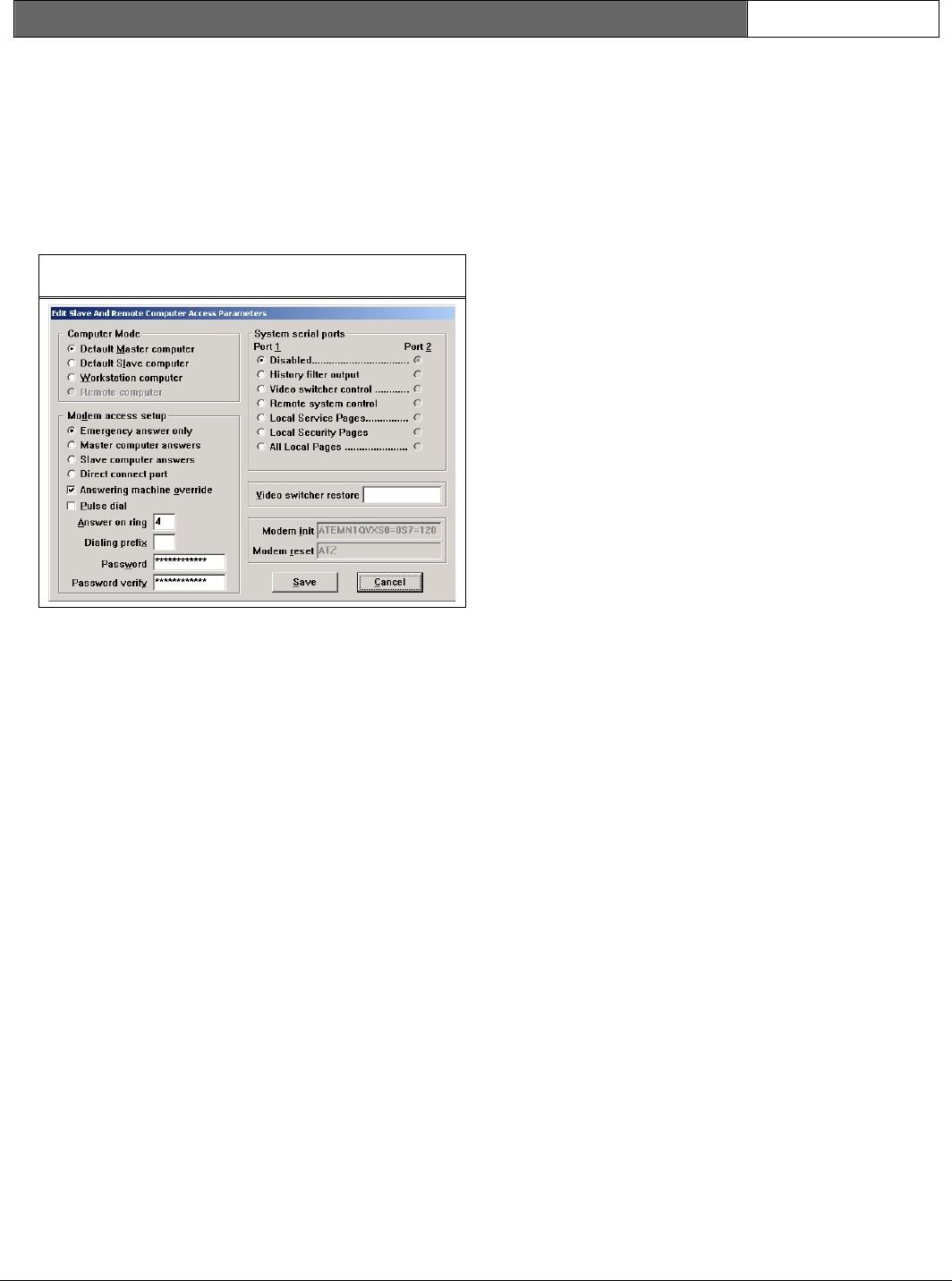
Security Escort | Technical Reference Manual | 3.0 System Menus
and Screens
EN | 59
Bosch Security Systems | 6/12 | 38947D
LF Only
Appends a line feed character at the
end of each string transmitted. Only
functions with the system serial ports
(ignored on the network and modem
ports).
3.3.20 Remote Setup Screen
This screen sets up the remote access
and system serial port parameters.
Figure 555: Remote Setup Screen
Default Master Computer
This computer is either the only
computer in the system or on startup
this computer defaults to the Master
computer in a live Security Escort
System.
Default Slave Computer
This computer, on startup, defaults to
the slave computer in a live Security
Escort System.
Workstation Computer
This computer is in a live Security
Escort System It can be used for all
operator functions. It cannot control
the system like the master and slave
computers.
Remote Computer
This computer is not in a live Security
Escort System. It is used only for
remote access. For this setting to be
enabled, all transponder Comm ports and
the network port must be set to none.
Emergency Answer Only
Allows the master computer to answer a
remote access only after ten rings. If
the master does not answer, the slave
answers after twelve rings.
Master Computer Answers
Allows the master computer to answer a
remote access after the programmed
number of rings. If the master does not
answer, the slave answers after the
programmed number of rings plus two.
Slave Computer Answers
Allows the slave computer to answer a
remote access after the programmed
number of rings. If the slave does not
answer, the master answers after the
programmed number of rings plus two.
Generally, it is better to have the
master computer answer remote access
calls.
Direct Connect Port
The modem port is not connected to a
modem. This setting allows a direct
serial connection to another computer.
This additional computer does not
display alarms, but otherwise behaves
like a slave computer.
Answering Machine Override
If checked, an answering machine is
connected to this phone line. If the
answering machine answers a remote
access call, hang up and redial. When
another call is received within 1 min.
of the last ring of a previous call,
the Security Escort System answers on
the first ring, overriding the
answering machine.
Pulse Dial
If checked, use pulse dial on all
outgoing calls; otherwise, tone dialing
(default) is used.
Answer On Ring
Program the number of rings on which to
answer. If there is an answering
machine on this phone line, set the
number of rings to at least two greater
than the number of rings the answering
machine answers. Also check the
Answering Machine Override checkbox.
Dialing Prefix
On outgoing calls enter the dialing
prefix, if any.
Password
This is the password that is used to
gain remote access to the Security
Escort System. If the first five
characters of the password match the
remote systems password, read only
access is allowed. If all twelve
characters match, you can change system
parameters remotely.


















