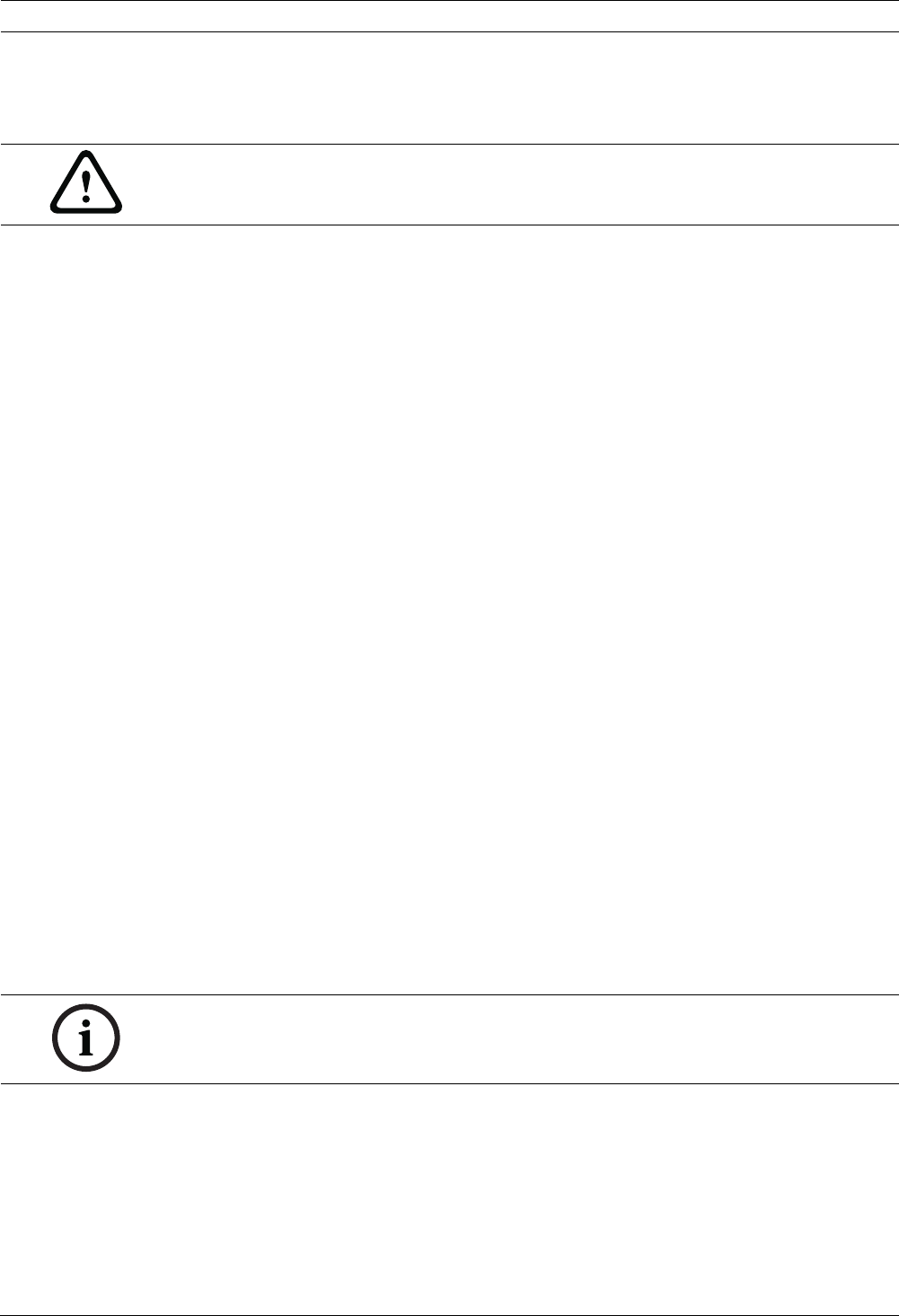
58 en | Configuration using a Web browser VOT-320
DOC | V4.5 | 2010.09 Installation and Operating Manual Bosch Sicherheitssysteme GmbH
VCA configuration
Select one of the profiles here to activate it or edit it.
You can rename the profile.
1. To rename the file, click the icon to the right of the list field and enter the new profile
name in the field.
2. Click the icon again. The new profile name is saved.
Alarm status
The alarm status is displayed here for information purposes. This means you can check the
effects of your settings immediately.
Aggregation time [s]
You can set an aggregation time of between 0 and 20 seconds if necessary. The aggregation
time always starts when an alarm event occurs. It extends the alarm event by the value set.
This prevents alarm events that occur in quick succession from triggering several alarms and
successive events in a rapid sequence. No further alarm is triggered during the aggregation
time.
Note that the value for the pre-alarm time must be greater than the value for the aggregation
time, so that also the alarm event is recorded. The post-alarm time set for alarm recordings
only starts once the aggregation time has expired (see Section 5.20 Advanced Mode: Recording
Profiles, page 48).
Analysis type
Select the required analysis algorithm. By default, MOTION+ and IVA are available.
IVA is an analysis algorithm with comprehensive functions. One of the benefits of using IVA is
that it postpones the automatic flat-field correction FFC if an object is tracked to up to
1.5 hours or 3 Kelvin temperatur difference. For further information on IVA refer to the
relevant manual on the product CD supplied.
MOTION+ offers a motion detector and essential recognition of tampering. The corresponding
parameters are described in the text below.
Metadata is always created for a video content analysis, unless this was explicitly excluded.
Depending on the analysis type selected and the relevant configuration, additional
information overlays the video image in the preview window next to the parameter settings.
With the MOTION+ analysis type, for example, the sensor fields in which motion is recorded
will be marked with rectangles.
CAUTION!
Do not use any special characters, for example &, in the name.
Special characters are not supported by the system's internal management.
NOTICE!
On the LIVEPAGE Functions page, you can also enable additional information overlays for the
LIVEPAGE (see Section 5.14 Advanced Mode: LIVEPAGE Functions, page 38).


















