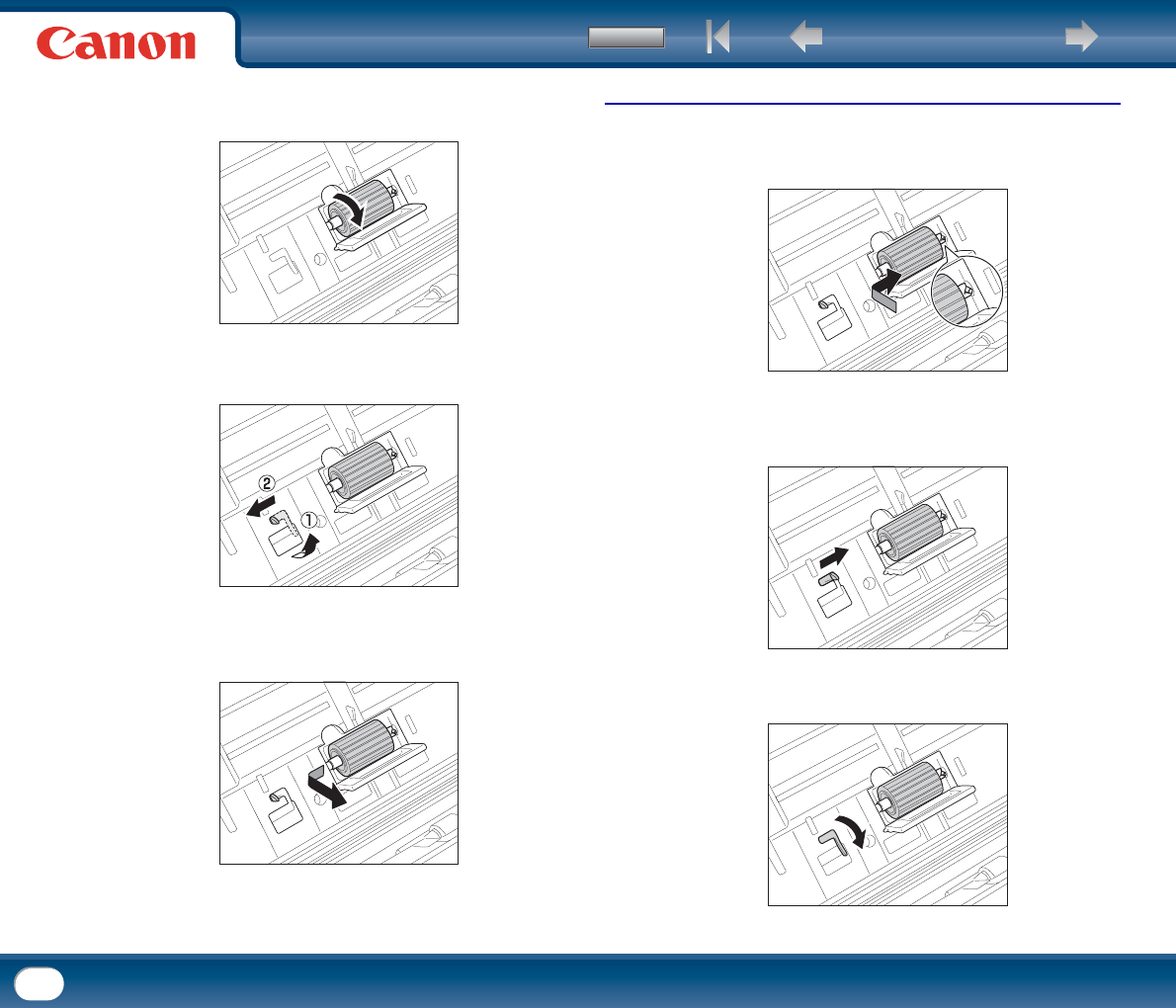
Back Previous Page Next Page
Contents
102
3
Open the roller cover on the main unit by placing your fingers in the
grooves and pulling it down.
4
Lift up the roller fixing lever (c), and slide it to the left (d).
5
Remove the feeding roller by moving it to the left to detach it from its shaft,
and pull it out of the slot.
Attaching the Feeding Roller
1
Insert the feeding roller into the slot inside the roller cover, and align the
notch on the roller with the shaft on the main unit.
2
Slide the roller fixing lever to the right to lock the roller into the hole on the
left of the feeding roller.
3
Push down the lever to lock the shaft of the feeding roller into place.


















