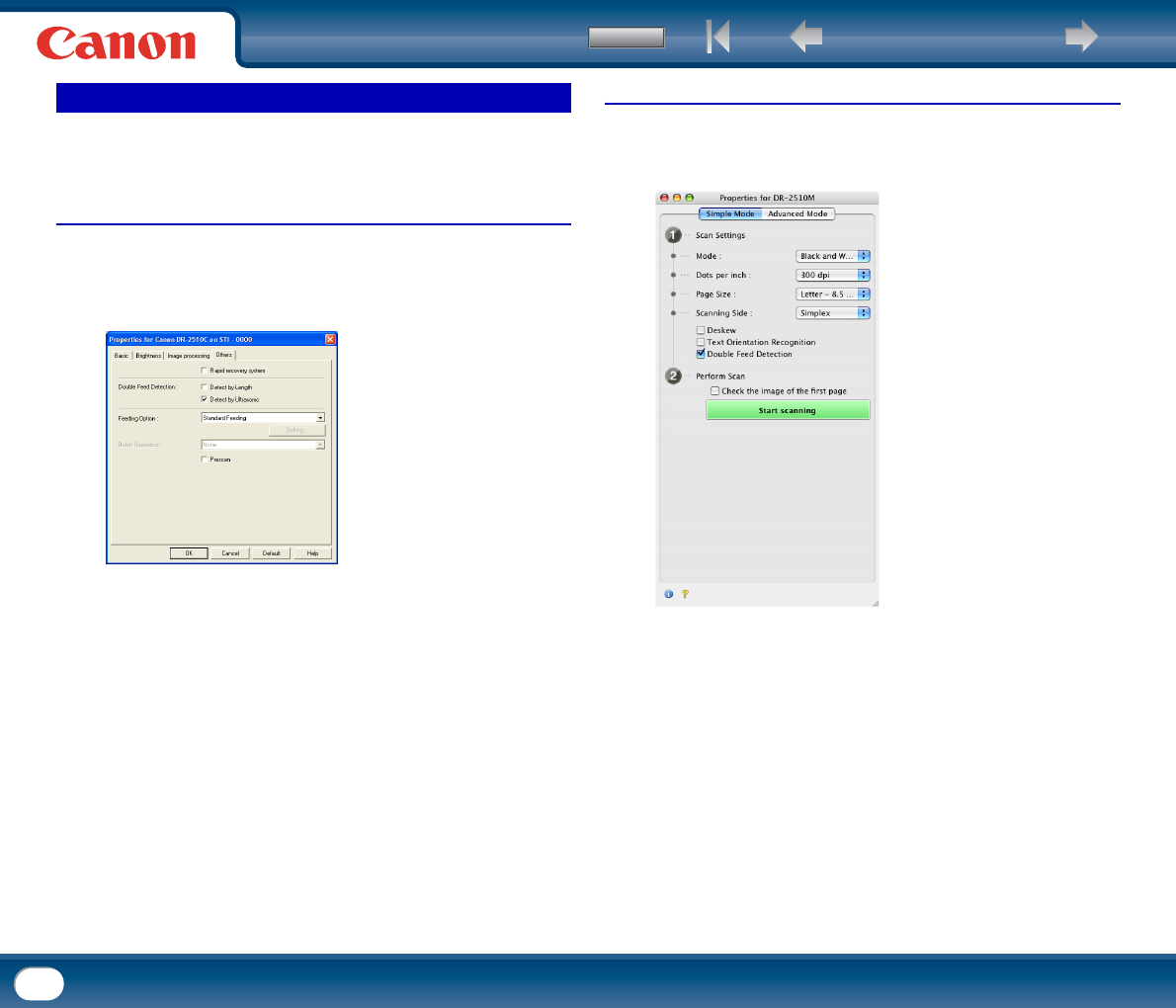
Back Previous Page Next Page
Contents
88
This section describes the procedure for setting the scanner to stop document
feeding when double feeding of document pages is detected.
Under Windows
1
Click the [Others] tab → select the [Detect by Length] or [Detect by
Ultrasonic] (for the DR-2510C only) check box under [Double Feed
Detection → click [OK].
Under Mac OS X
1
Select the [Double Feed Detection] check box. (This is the same in Simple
Mode and Advanced Mode.)
Double Feed Detection


















