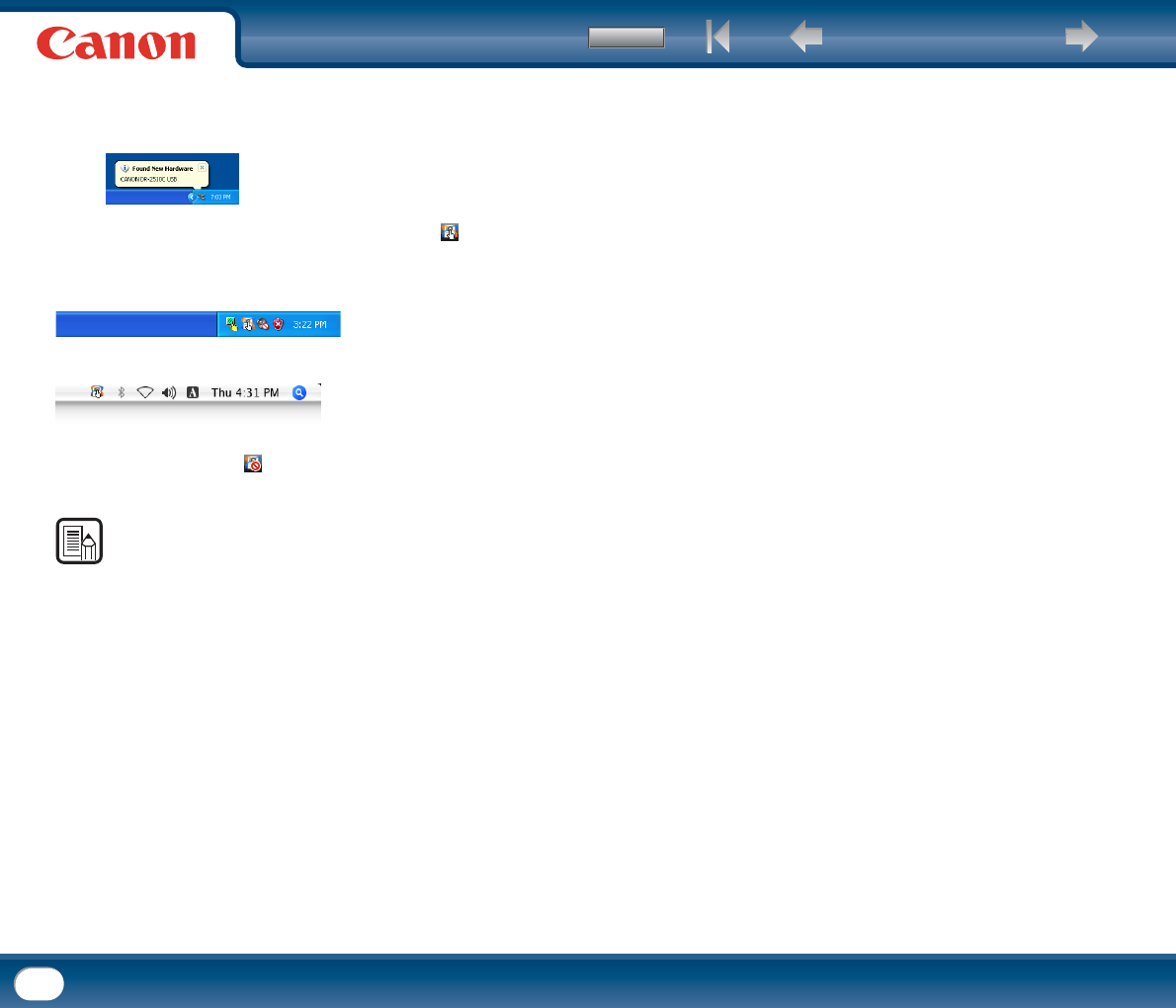
Back Previous Page Next Page
Contents
20
3
The scanner is automatically recognized as new hardware.
In Windows, a balloon message such as shown below appears on the task
bar. Simply wait a while, until the scanner is recognized automatically.
When the scanner is properly connected to the computer, the
(CaptureOnTouch) icon appears on the taskbar (or menu bar) as follows.
Windows taskbar
Mac OS X menu bar
If the taskbar icon appears as , the scanner is not properly connected to the
computer. Check the status of the power switch and USB cable.
NOTE
If you set the power switch on the back of the scanner to [AUTO], the scanner is
linked to be automatically turned ON/OFF in accordance with the power of the
computer.


















