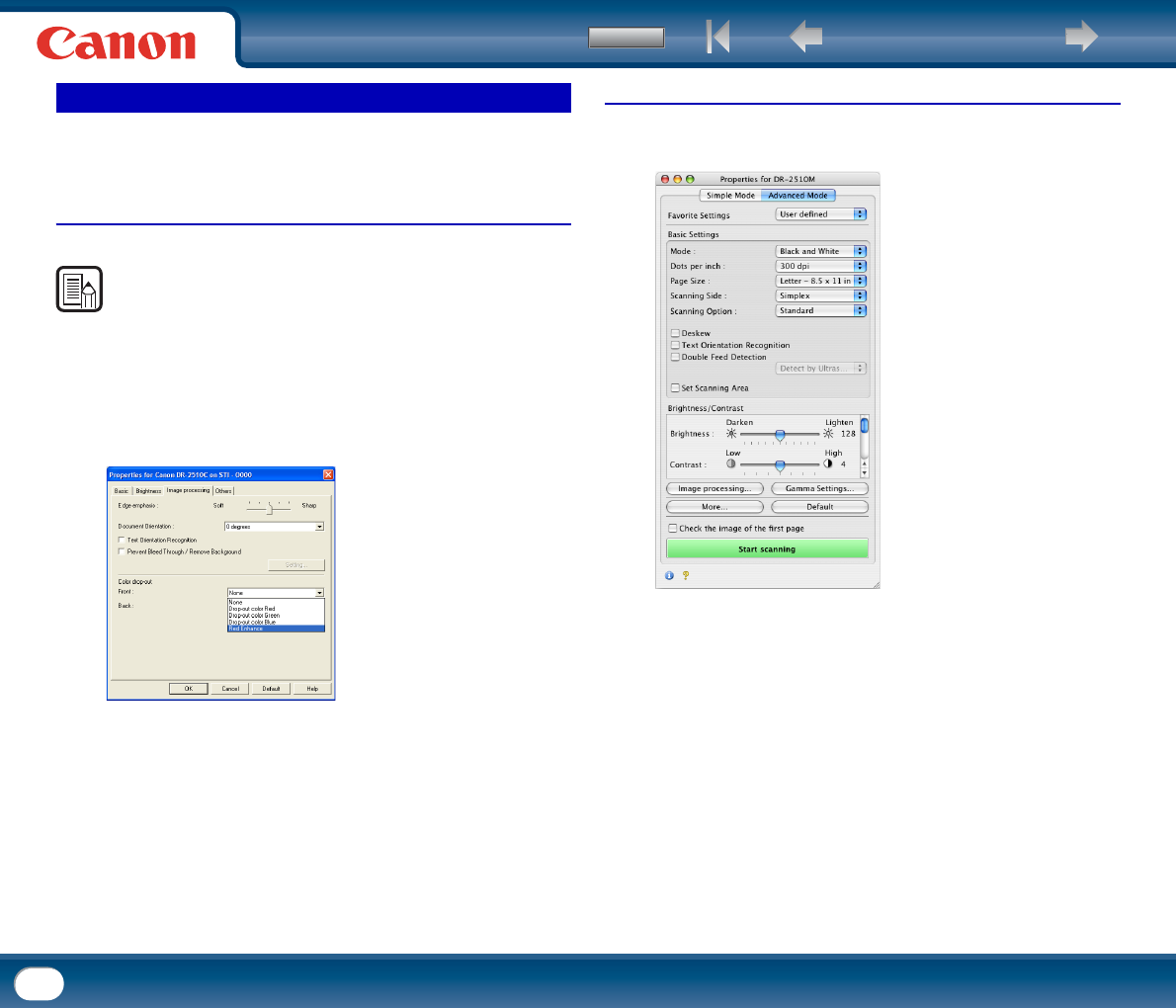
Back Previous Page Next Page
Contents
85
This section describes the procedure for setting the scanner to enhance the red
color when performing black-and-white scanning.
Under Windows
NOTE
If you select [24-bit Color] or [Auto Color Detection] from the [Mode] drop-down
list of the [Basic] tab, you cannot specify this setting.
1
In the ISIS/TWAIN driver properties dialog box, click the [Image
processing] tab → select [Red Enhance] from the [Front] and [Back]
drop-down lists under Color drop-out.
Under Mac OS X
1
Switch to Advanced Mode and click [Image Processing].
Enhancing the Red Color


















