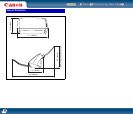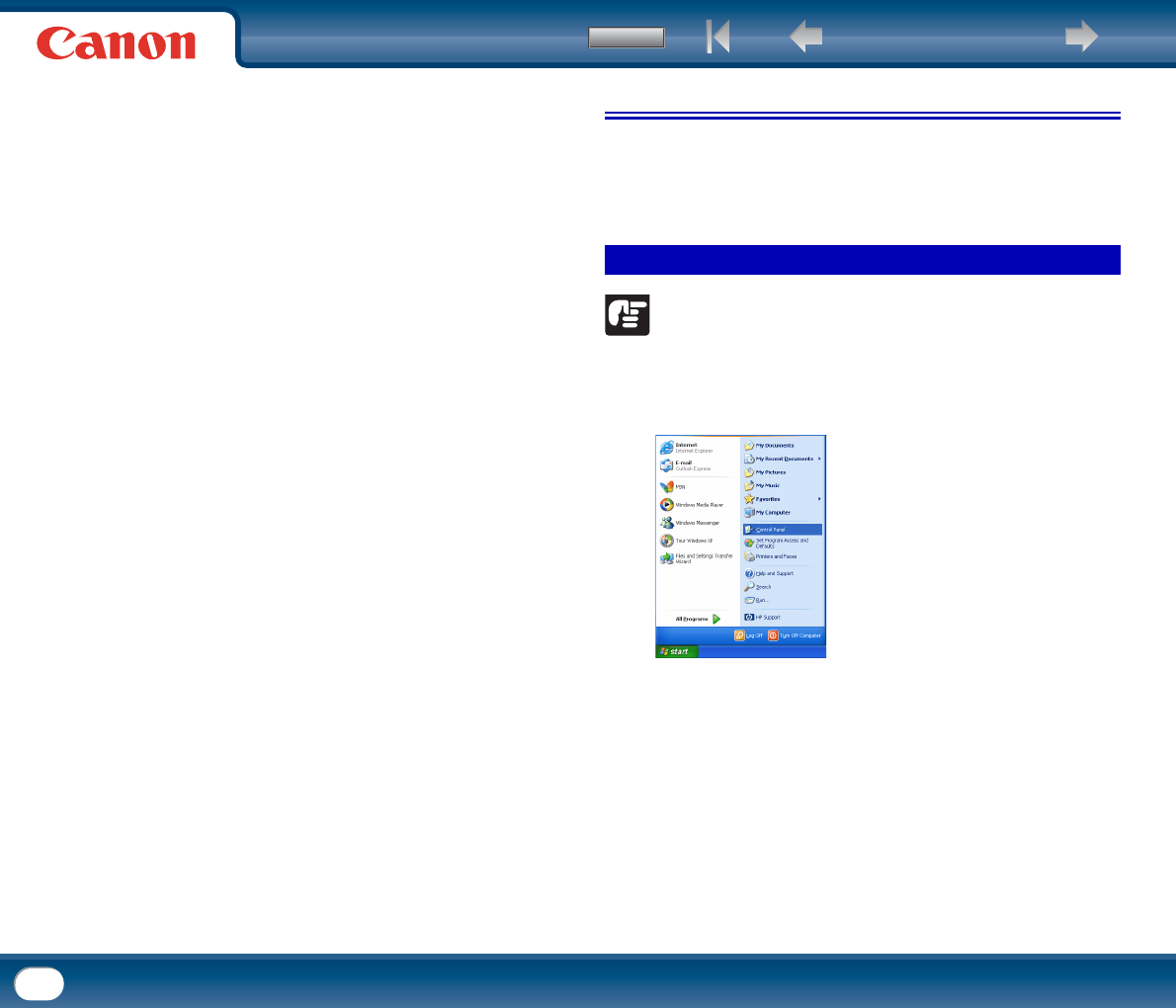
Back Previous Page Next Page
Contents
110
How can I attach scanned data to an e-mail (or send it as e-mail)?
CaptureOnTouch
• For Scan First scanning, select [Attach to E-mail] on the output method selection
screen.
• For selected job scanning, select "Attach to E-mail" as the [Output method] when
registering the job.
CapturePerfect
Scan using the Scan Batch to Mail function. Alternatively, register a job with the
output destination as e-mail.
4. Uninstalling the Software
If the ISIS/TWAIN driver, CaptureOnTouch, or CapturePerfect 3.0 are not
operating normally, follow the procedure below to uninstall them. Then,
re-install the software from the Setup disc (See "Installing the Software," on p.
13 and "Software Installation (Mac OS X)," on p. 16).
IMPORTANT
Log on to Windows as an Administrator.
1
From the Windows task bar, click [Start] → [Control Panel].
Uninstalling on Windows