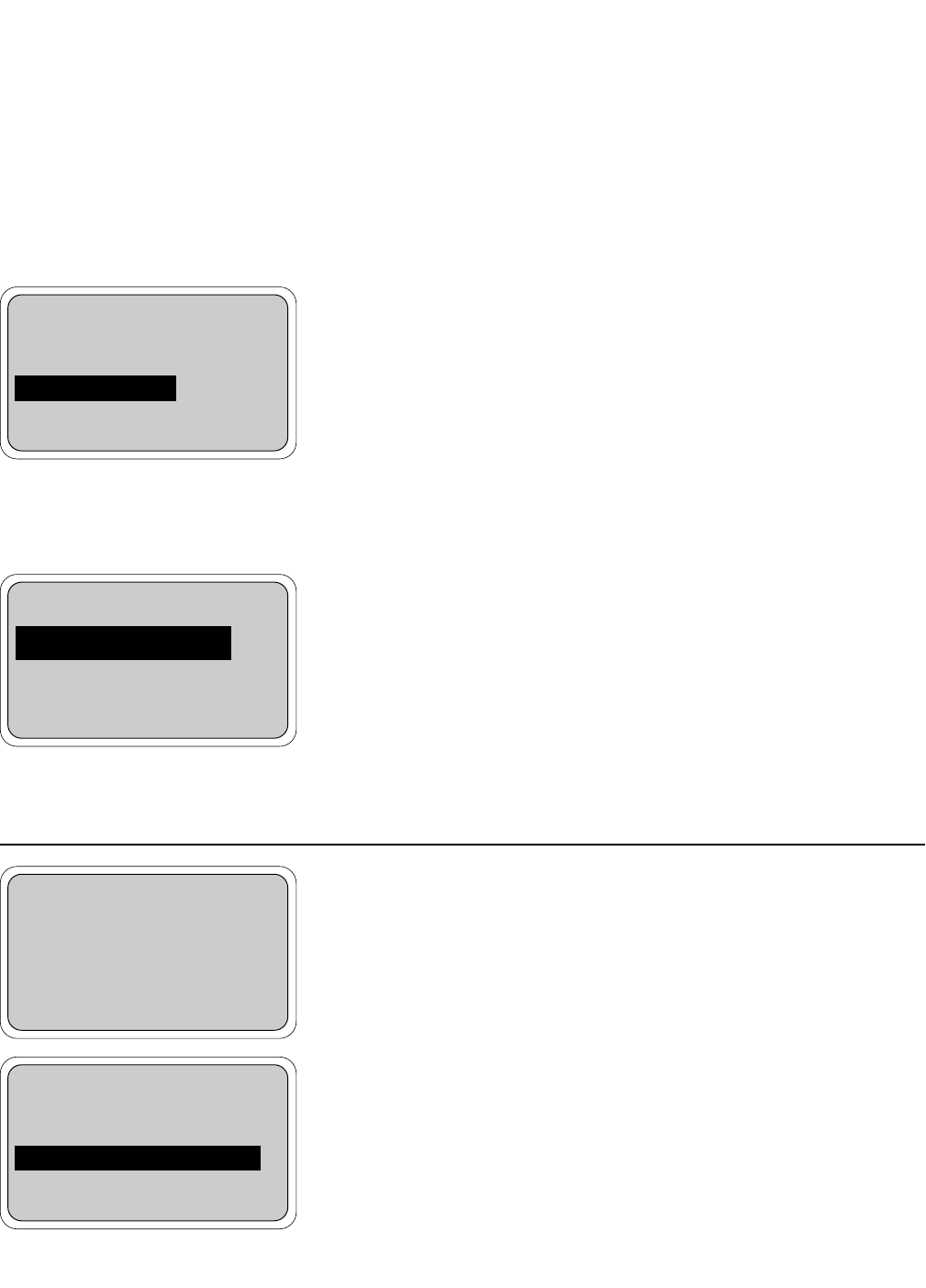
4.1 TEMPERATURE CALIBRATION
MODEL 54e pH/ORP SECTION 4.0
CALIBRATION
This procedure is used to ensure an accurate temperature measurement
by the temperature sensor. It enables the controller to display process
temperature accurately as well as to compensate for the effect of tem-
perature on the pH reading when the temperature in your process
changes. The following steps should be performed with the sensor in the
process or in a grab sample near the operating temperature.
1. Check the controller temperature reading (main display) to make sure
the sensor has acclimated to the process temperature. Compare the
controller temperature to a calibrated temperature reading device.
Proceed to the next step if the reading requires adjustment.
2. From the main display, press any key and then press Enter (F4) to
access the Calibrate menu.
NOTE
The hold mode screen (top left) will appear if the hold mode was
enabled in Section 5.6. Activate hold mode by pressing Edit (F4),
using the arrow key to change Off to On, and then pressing
Save(F4). The hold mode holds the outputs and relays in a fixed
state to avoid process upsets to a control system. The message
"Hold Mode Activated" will always be displayed when the con-
troller is in hold. To leave the hold mode in it's current state,
press Cont(F3).
Press the arrow key twice to bring up the screen to the left and
then press Enter (F4).
NOTE
(To verify that the controller is using automatic temperature com-
pensation, highlight the "Temp compensation" menu item and
press Enter (F4). For more details, see Section 4.5)
3. Press Edit (F4) with this display shown to adjust the temperature. The
screen below will then appear. Using the arrow keys, input the cor-
rect temperature value and press Save (F4). The controller will enter
the value into memory. To abort the change, press Esc (F3).
Afterwards, to continue with buffer calibration, go to Section 4.2 or
4.3, otherwise press Exit (F1) three times for the main display.
NOTE
If hold mode was turned ON, be certain to install the sensor back
in the process and change the setting to OFF to resume normal
operation before leaving the controller. The screen on the top left
will appear again before the main display is shown. Follow the
same routine as in the Note for step 2 to turn the Hold Mode Off
and then press Exit (F1).
7.00 pH
Hold Mode: Off
Exit Cont Edit
25.1 °C
Adjust temp: +025.1 °C
Esc Save
Standardize pH
Adjust temperature
Temp compensation
Exit Enter
25.1 °C
Adjust temp: 25.1 °C
Exit Edit
15


















