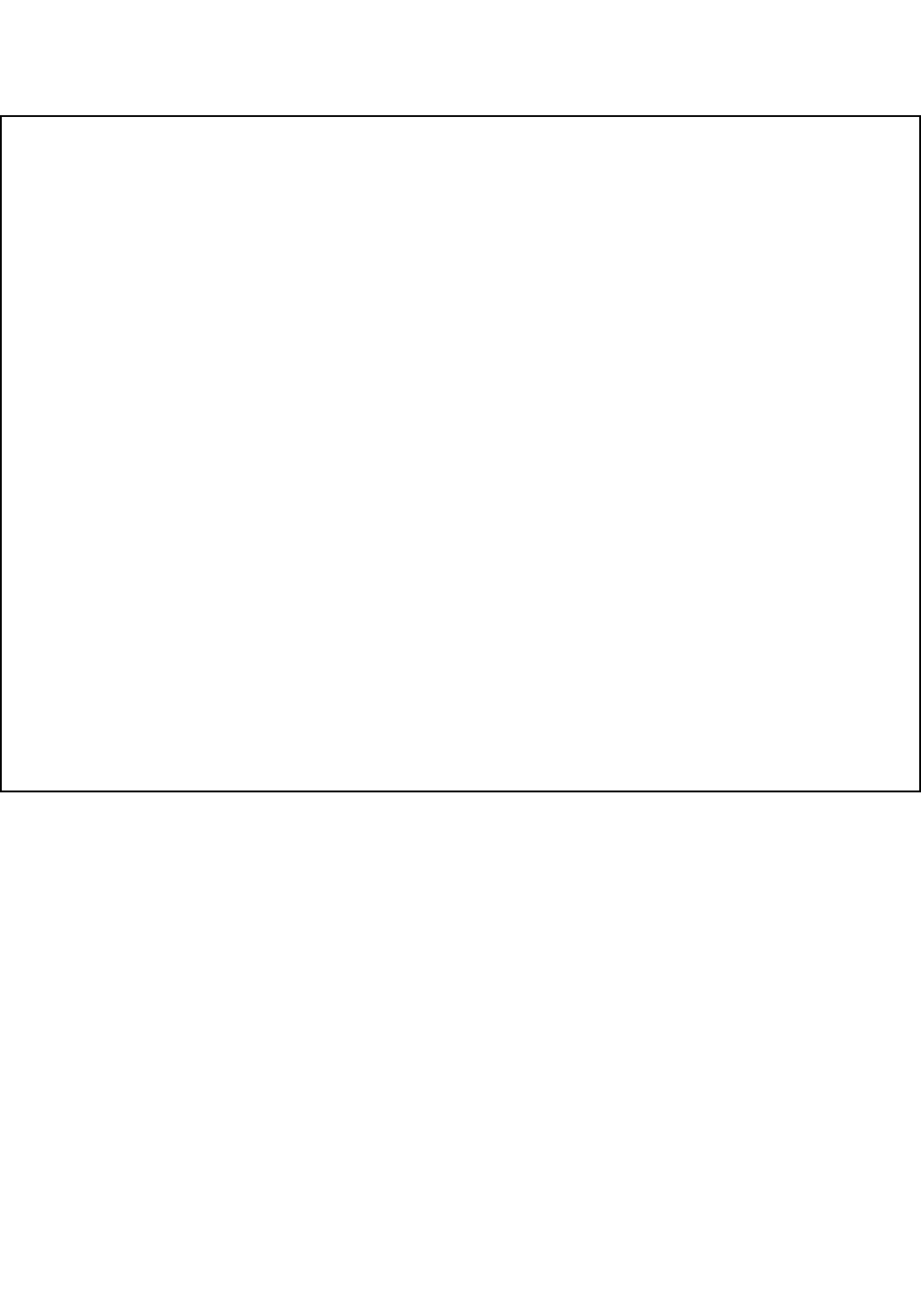
68
MODEL 54e pH/ORP SECTION 8.0
TROUBLESHOOTING
TABLE 8-3. Troubleshooting Guide (continued)
PROBLEM OR CONDITION PROBABLE CAUSE AND FOR MORE HELP,
CORRECTIVE ACTION REFER TO
Display reads between 3 and Electrode cracked -
6 pH regardless of actual pH Replace electrode.
solution or sample.
"cracked glass failure"
Sluggish or slow display indica- Electrode coated -
tion for real changes in pH level. Clean electrode as instructed in
sensor manual
Inability to change Password protected - Section 7.0
parameters in the controller. Your controller has password protection.
"Level 1 security: Lock" You must enter the correct password to
"Level 2 security: Lock" make changes in the controller.
"Level 3 security: Lock"
Outputs do not change Controller is in Hold or simulate mode - Software Configuration, Section 5.6
"Hold Mode activated" To remove from Hold, press any key Calibration , Section 4.7
"simulating output 1 or 2" and then press Enter (F4). Press Edit (F4),
"simulating alarm 1,2,3, or 4" change "On" to Off", and press Save (F4).
To stop simulation, press Exit (F1).
When the unit has been put into "Hold",
all outputs go to their default states.
Red LED light is on Unit has gone into fault mode - Section 8.0
Various fault messages Read the message and take action as
shown on lower display. indicated in Table 8-2.


















