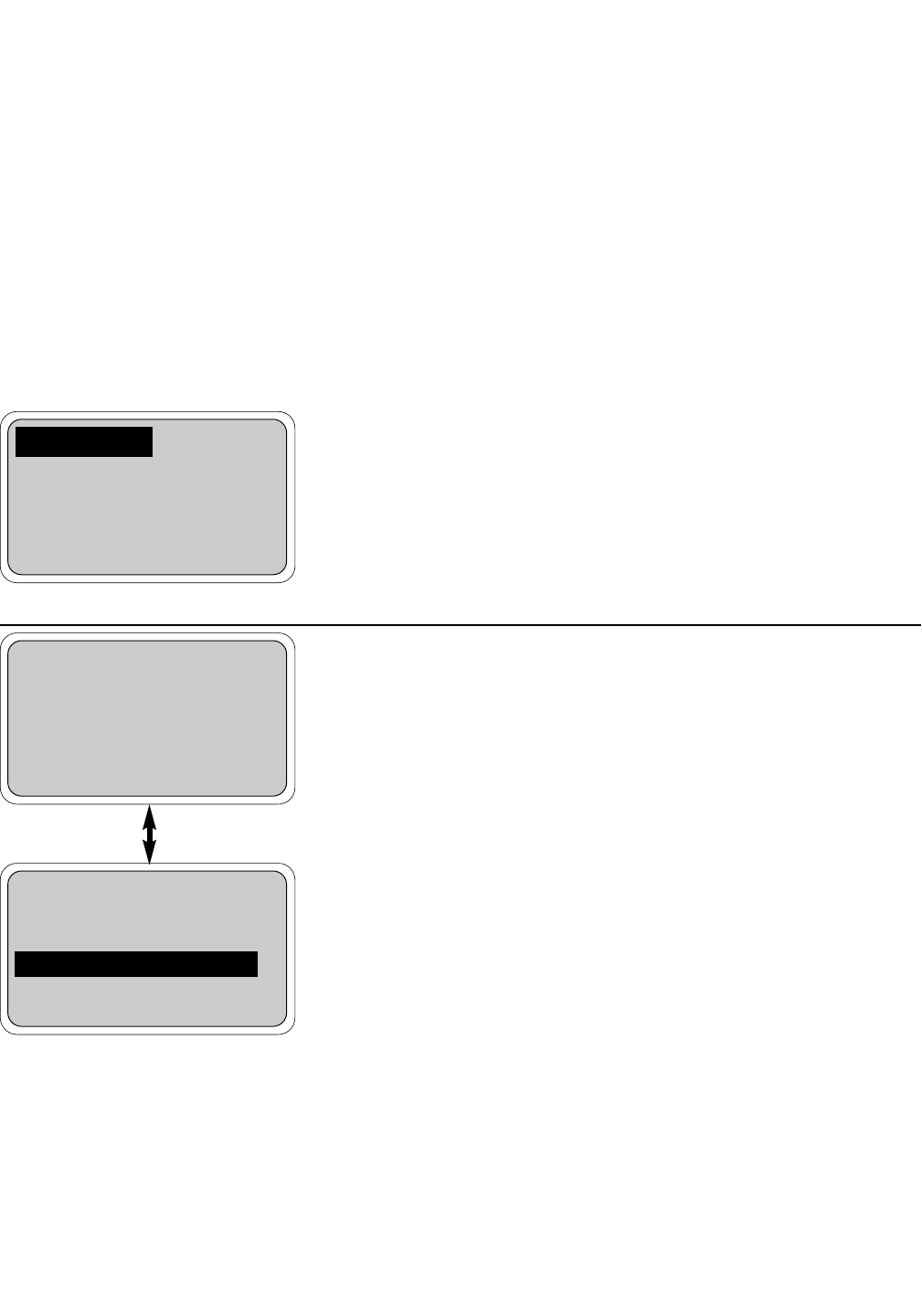
MODEL 54e pH/ORP APPENDIX A
ORP CONFIGURATION
A.1 ORP CALIBRATION
ORP Calibration consists of a single standardize adjustment that changes
the zero offset of the controller. This procedure can be done with the ORP
sensor in an ORP standard solution or with the sensor left in the process
and a laboratory analysis of a grab sample.
1. From the main display, press any key to obtain the main menu. With
the cursor on "Calibrate", press Enter (F4).
NOTE
The Hold Mode screen may appear at this time if the feature was
enabled in Section 5.6. Changing the Hold Mode to ON holds the
outputs in a fixed state, and avoids process upsets during cali-
bration. If you don't want to engage Hold, simply press F3 (Cont).
Otherwise, press F4 (Edit), and change the Hold Mode to On
before continuing.
Skip to step 4 if using an ORP standard solution.
2. Take a grab sample that is as close to the sensor as possible.
3. Using a calibrated ORP instrument, determine the ORP of the
process or grab sample.
4. Move the cursor to “Standardize” and press Enter (F4).
5. The number on the large display is the live process ORP reading. The
next line displays the ORP reading when the display was accessed.
Press Edit (F4) to perform the standardize.
Use the arrow b key to change the reading to the desired value and then
press Save (F4) to complete the procedure. Esc (F3) will cancel.
NOTE
The + sign can be changed to a - sign after the numerical portion
of the number has been entered by highlighting the + and press-
ing the down arrow key.
Before exiting the calibration mode, remember to change the hold mode
setting to OFF (if it was turned on in step 3).
Standardize
Adjust temperature
Exit Enter
400 mV
Standardize: +0402 mV
Esc Save
400 mV
Standardize: 400 mV
Exit Enter
75


















