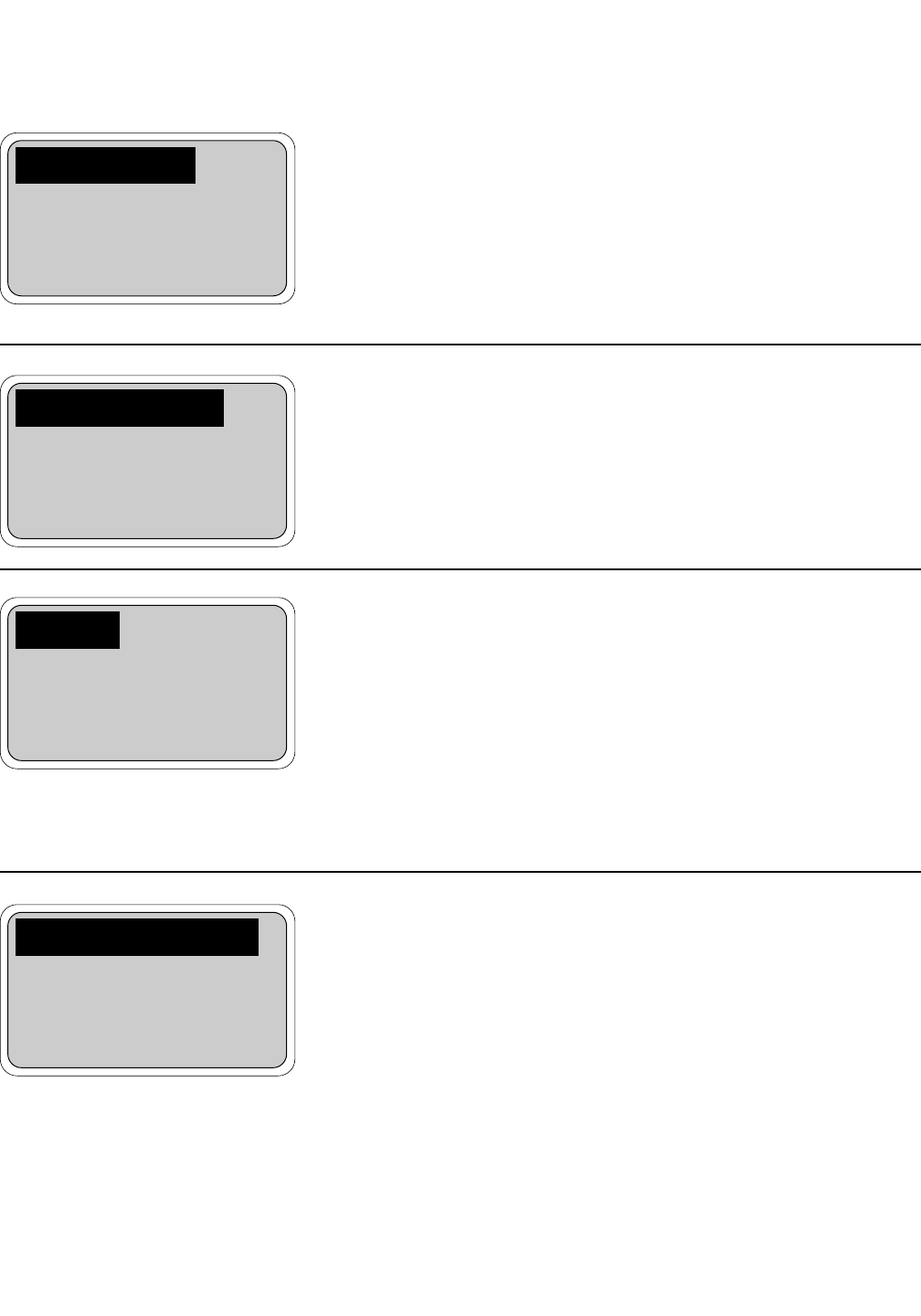
MODEL 54e pH/ORP SECTION 5.0
SOFTWARE CONFIGURATION
5.2 CHANGING OUTPUT SETPOINTS (PID ONLY)
This section describes how the two output setpoints can be changed.
This selection is only active if the current output control mode has been
set to "PID" (see Section 5.6). If the control mode is set to "normal",
then "Not applicable" will be displayed. For reranging outputs, go to
Section 5.3.
1. From the main display, press any key to obtain the main menu. With
the down arrow key, move the cursor to "Program" and press Enter
(F4). With the cursor on "Output setpoints" (as on the left), press
Enter (F4).
2. Highlight the desired Output setpoints and press Enter (F4).
3. The setpoint now being used is displayed. Press Edit (F4) and use
the arrow keys to change the display to the new value.
4 mA is the deviation from setpoint that will result in a 4 mA out. 20
mA is the deviation from setpoint that will result in a 20 mA setpoint.
Highlight the desired item and press Edit 4 and the arrow keys to
change the display to the new value.
Example: A setpoint of 6 pH with a URV of +2 and a LRV of 0.0 pH.
When the pH is 7, the output will be (7 - 6)/(2 - 0) = 50% of range (12
mA). If the setpoint is changed to 6.5 pH, the output will be 7 - 6.5)/(2
- 0) = 25% of range (8 mA).
4. Press Save (F4) to enter into memory or Esc (F3) to abort the
change.
The Control setpoint is typically the condition where the current output is
at a minimum. The P and I control calculations use the setpoint to adjust
the current output to the desired level based on the parameters estab-
lished in Section 5.6.
Alarm setpoints
Output setpoints
Simulate tests
Exit Enter
Output 1 setpoints
Output 2 setpoints
Exit Enter
Setpoint: 7.00 pH
4mA: 0.00 pH
20mA: 2.00 pH
Exit Enter
Setpoint: + 06.90 pH
Exit Enter
27


















