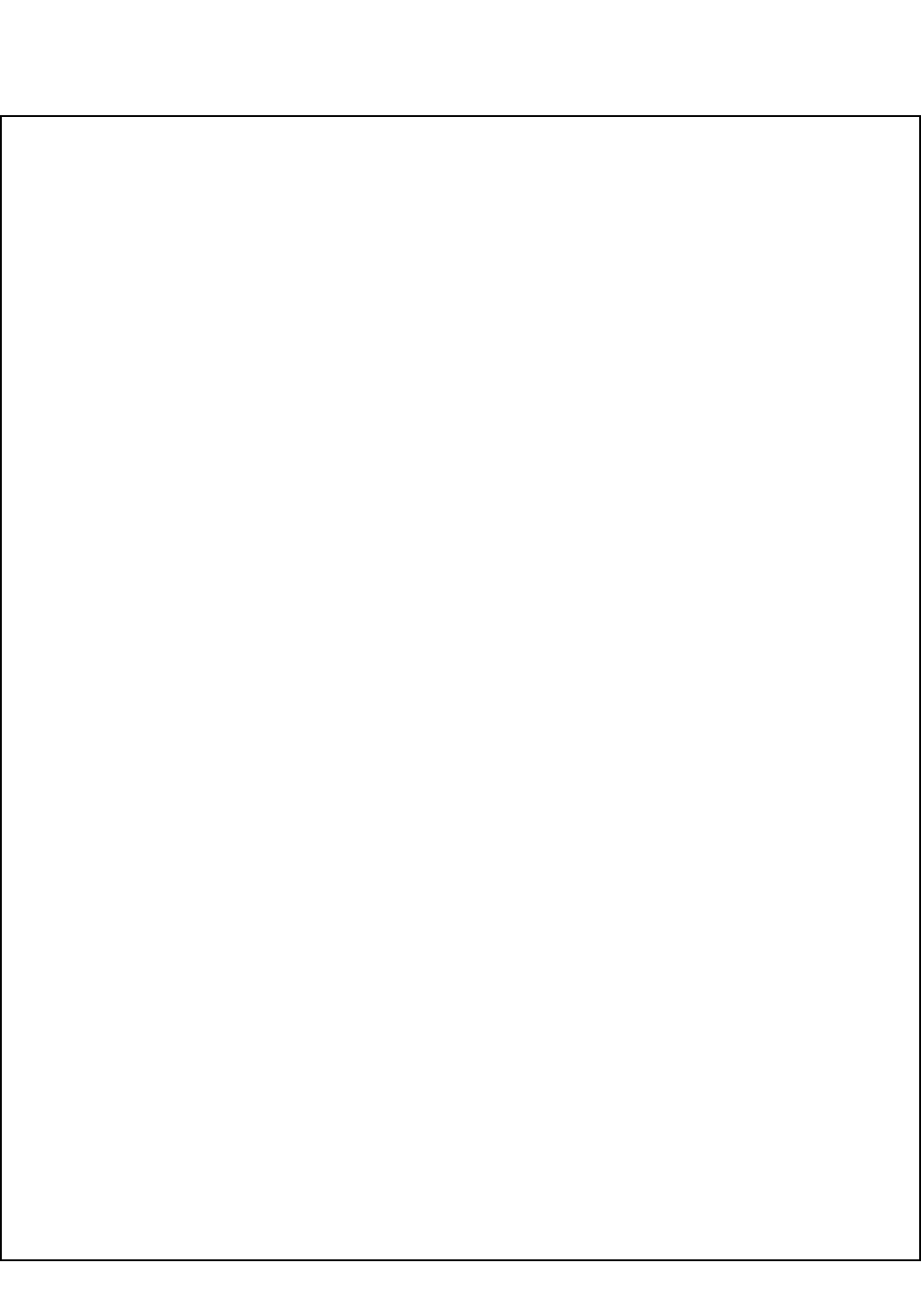
MODEL 54e pH/ORP SECTION 8.0
TROUBLESHOOTING
TABLE 8-3. Troubleshooting Guide
Table 8-3 is continued on the following page
66
PROBLEM OR CONDITION PROBABLE CAUSE AND FOR MORE HELP,
CORRECTIVE ACTION REFER TO
Controller completely inoperative No Power - Wiring, Section 3.0 and Figure 3-1
Check power supply at breaker and
inside controller: 115 V across
terminals 1 and 2 on TB3.
Cut-off circuit -
Check power supply board. Figure 3-1
Electronics Failure -
Replace the electronics.
Controller operating, but adding Incorrect or Changed Settings - Software Configuration,
chemical above setpoint, or not Refer to software configuration Section 5.0
adding below setpoint, procedure and verify that control
or not holding setpoint. parameters are correct and entered
properly. Pay special attention
to the TPC settings.
Electronics Failure - Simulated tests
Try power down and power back Section 5.4
up to reboot the program. Test
alarm relays.
Replace electronics if necessary.
Inability to standardize pH Incorrect standardization procedure - Calibration, Section 4.0
"Zero Offset Err" If you are trying to adjust the pH reading
by a large amount, the controller may
reject your standardization and will
continue to display the previous value.
Check that your lab instrument, titrations,
or chemical standard solutions have
been used properly and are correct.
Sensor failure - Section 8.2
Simulate sensor in "Preamp
Troubleshooting".
Replace sensor if preamp ok.
Electrode coated -
Clean electrode as needed.
(381+ Sensor) Reference chamber
is contaminated -
Replace gel-filled solution as instructed
in 381+ manual
Defective preamplifier - Section 8.0
Check preamplifier as instructed in
Preamp Troubleshooting procedure
and replace if defective.
(381+ Sensor) Bad Reference -
If trouble still persists, microjunction on
reference electrode is defective.
Replace reference electrode.


















